We are proud to annouce the availability of Maps Marker Pro v4.16 with significant performance improvements for loading markers and popups via lazy loading and a feature many of you have been asking for a long time: a location finder for the list of markers on frontend, allowing you to geosearch for locations on frontend.
For details and highlights about this release please see below. An updated to the latest version is – as always – highly recommended. If you access to updates and support has expired, please click here for more information on how to optionally renew your access.
Geocoding search on frontend finally arrived – so now it is possible to search for an address as well as drawing a radius around the result, allowing the map visitors to e.g. easily identify which stores, points of interests or markers generally are nearby:
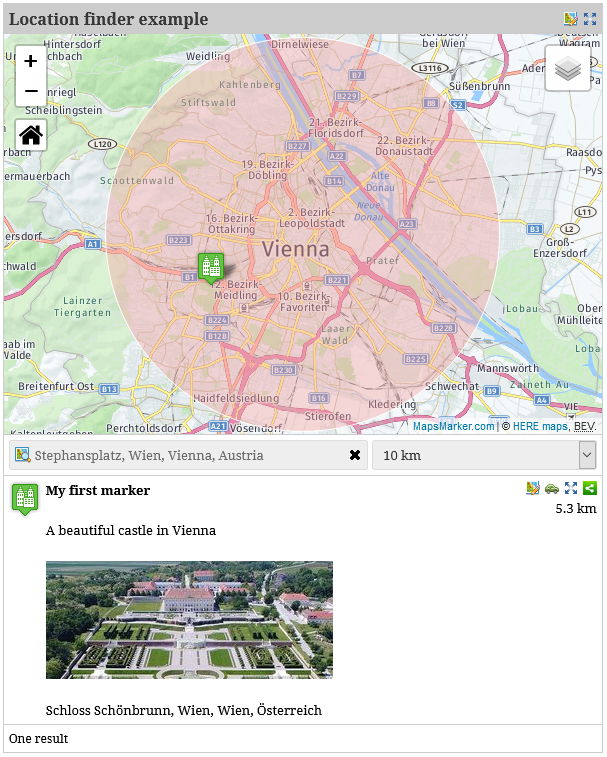
Location search is disabled by default and can be enabled and configured on the map edit pages, tab “List”:
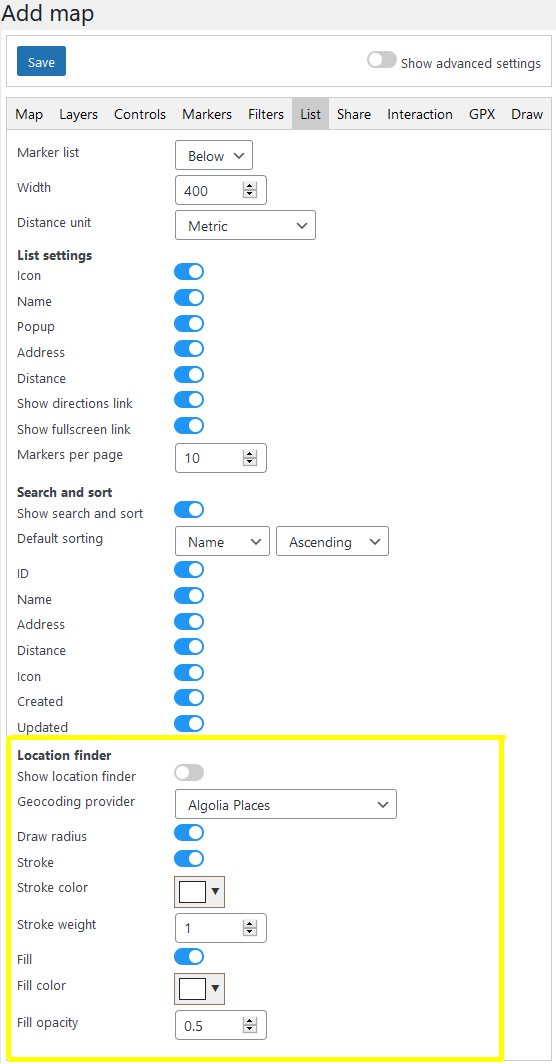
We hope you enjoy this now feature as much as we do 🙂
The second highlight of Maps Marker Pro v4.16 is a significant performance improvement which will especially be beneficiary for users with thousands of markers on a map: a test with 50000 markers and popups yielded an 80% improvement to loading times and a 75% reduction in transferred data.
Lazy loading is enabled by default, so no additional configuration is needed in order to benefit from this improvement.
As requested by some users, we also change the API icons, allowing you to customize them via CSS in your theme´s style.css, so that customizations or not overwritten on plugin updates:
![]()
Related CSS classes:
.mmp-api-icon-edit
.mmp-api-icon-fullscreen
.mmp-api-icon-gpx
.mmp-api-icon-geojson
.mmp-api-icon-kml
.mmp-api-icon-georss
The list of markers is now also shown on dedicated fullscreen mode view:
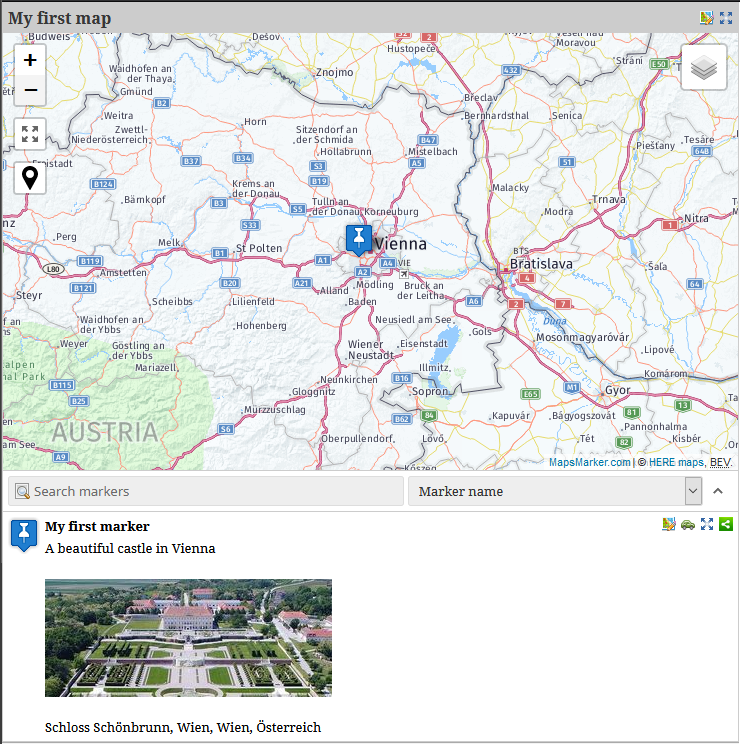
The map control icons have also been updated with Maps Marker Pro v4.16: the locate control icon now enables status colors and as well as the reset view and home icon now use SVG images so that the look better also on high-resolution devices:
![]()
Thanks to 210+ translators this release also includes some update translations, see full changelog for details.
If you want to contribute to translations (in exchange for free licenses), please visit https://www.mapsmarker.com/glotpress/projects/mmp/ for more information.
Changelog for version 4.16 - released on 20.03.2021 (release notes)
 | add location finder to list of markers | |
 | implement lazy loading for marker popups and list of markers | |
 | change API icons markup to allow for CSS customization | |
 | add more specific error messages to importer | |
 | add support for list of markers to dedicated fullscreen mode | |
 | update locate control icon (enable status colors) | |
 | update reset view and home icon (SVG) | |
 | update Google Mutant to 0.12.1 | |
 | update ESRI to 3.0.1 | |
 | update Leaflet.markercluster to 1.5.0 | |
 | update leaflet-locatecontrol to 0.73.0 | |
 | update PUC (plugin-update-checker) to 4.11 | |
 | disable slash-escaping for CSV imports by default for better compatibility | |
 | remove YOURS integration | |
 | fix direction links for Openrouteservice | |
 | fix import not working on servers with non-default LC_NUMERIC locale | |
 | fix "window.google not found" error when not using Google Maps | |
 | fix browser locking up during log display after importing a large amount of markers | |
 | fix wp_localize_script showing a notice in WordPress 5.7 | |
 | updated German translation by Maps Marker Pro team and Daniel Luttermann | → contribute |
 | updated Finnish translation thanks to Jessi Björk | → contribute |
 | updated Japanese translations thanks to Shu Higash and Taisuke Shimamoto | → contribute |
 | updated Russian translation thanks to Ekaterina Golubina (supported by Teplitsa of Social Technologies - http://te-st.ru) and Vyacheslav Strenadko, http://slavblog.ru | → contribute |
If you experience any issues, please search our knowledge base or submit a helpdesk ticket.
Happy mapping!

The recommended way to update is to use the WordPress update process: login with an user who has admin privileges, navigate to Dashboard / Updates, select plugins to update and press the button “Update Plugins”. The pro plugin checks every 24 hours if a new version is available. You can also manually trigger the update check by going to Plugins and clicking on the link “Check for updates” next to “Maps Marker Pro”.
If there is an update available, please start the update by clicking the link “update now”.
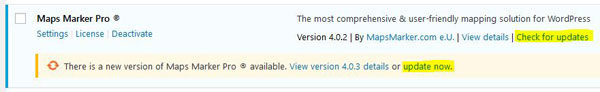
If you try to update from v3.1.1 or lower, please see this user guide in our knowledge base for installation instruction and a migration tutorial.
No additional changes needed (as there was no beta release for this release).
No additional actions are required for Database API users when updating to this version.
For directly downloading and installing the Maps Marker Pro as zip file, please click here.
For the SHA-256 hash value and the number of files for this release please check the following file: https://www.mapsmarker.com/SHA256SUMS.txt
This file is digitally signed with our PGP key, key signature file available at https://www.mapsmarker.com/SHA256SUMS.txt.sig
Click here for a tutorial on how to verify the integrity of the plugin package (recommended if the plugin package for a new installation was not downloaded from https://www.mapsmarker.com – verification is not needed though if the automatic update process is used).
Let us know what you think about this new release by submitting a review or leaving a comment below!
If you want to keep up to date with the latest Maps Marker Pro development, please follow @MapsMarker on twitter (= most current updates) or on Facebook, subscribe to news via RSS or via RSS/email.
We would also like to invite you to join our affiliate program which offers commissions up to 50%. If you are interested in becoming a reseller, please visit https://www.mapsmarker.com/reseller