After a longer than usual development cycle, we are excited to introduce Maps Marker Pro v4.30! This update brings support for Azure Maps, providing users with another powerful mapping provider option. Additionally, we have implemented several optimizations and bug fixes to enhance performance and stability.
With this release, we are also preparing for Google’s upcoming transition of its current Geocoding API to legacy status on March 1, 2025. While Google has not yet set a decommission date, we strongly recommend that users begin setting up and switching to the new Google Places API to ensure continued functionality.
An updated to the latest version is – as always – highly recommended. If you access to updates and support has expired, please click here for more information on how to optionally renew your access. Although your license key never expires, unless you renew your access to updates and support, you will not be able to get plugin updates including new features, optimizations, bug and security fixes, translations updates as well as access to our helpdesk with dedicated 1:1 support. Therefore we always recommend updating to the latest version of Maps Marker Pro.
With v4.30 you can now use “Azure (Road)”, “Azure (Dark Grey)” and “Azure (Imagery)” as layers for your maps:
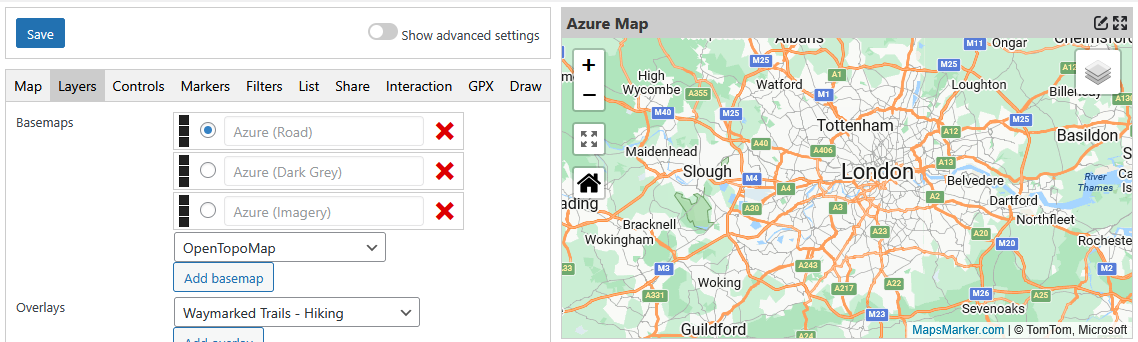
Please visit this tutorial on how to setup a Microsoft Azure API key.
3 different Norgeskart basemaps have also been added to v4.30, which can be used without an API key. Just be aware, that they only cover the area of Norway:
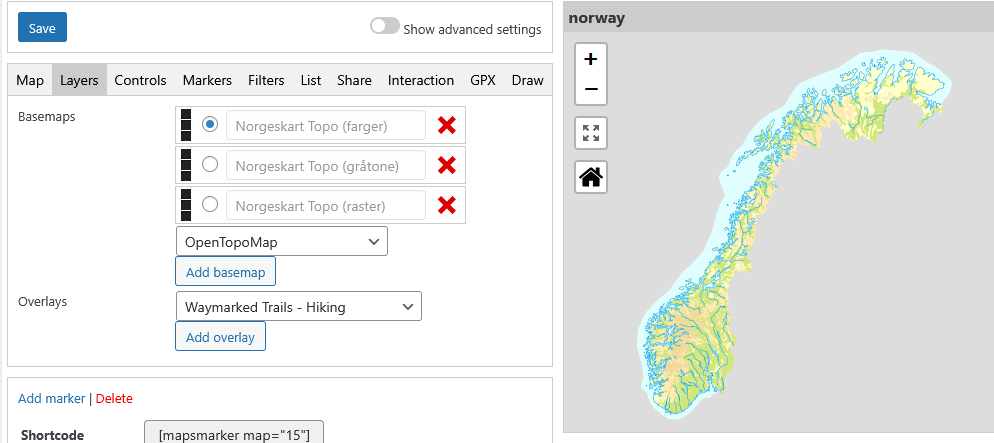
Google is transitioning the current geocoding service to legacy status on March 1, 2025. While there is no set date for decommission yet, we recommend already setting up and switching to the new API.
A tutorial on how to setup “Google Places API (New)” can be found here.
v4.30 now also supports “The SEO framework” plugin by automatically adding maps to the geositemap. The integration is enabled by default and can be found at Settings / Misc / Sitemaps:
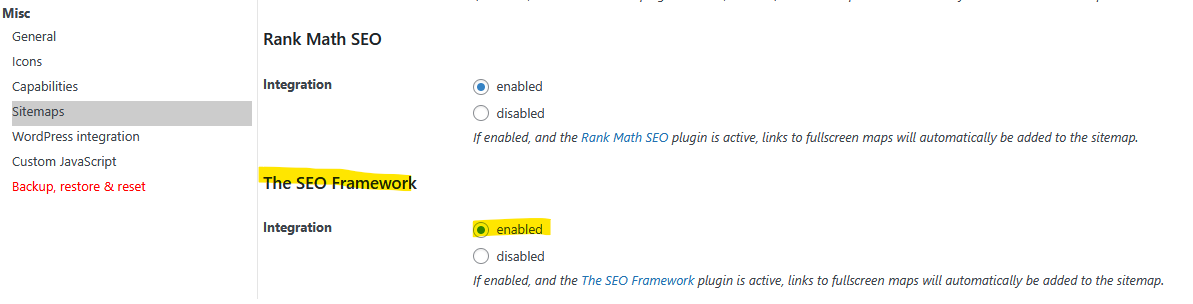
New TomTom basemaps can now also be selected for your maps (if you registered a TomTom API key):
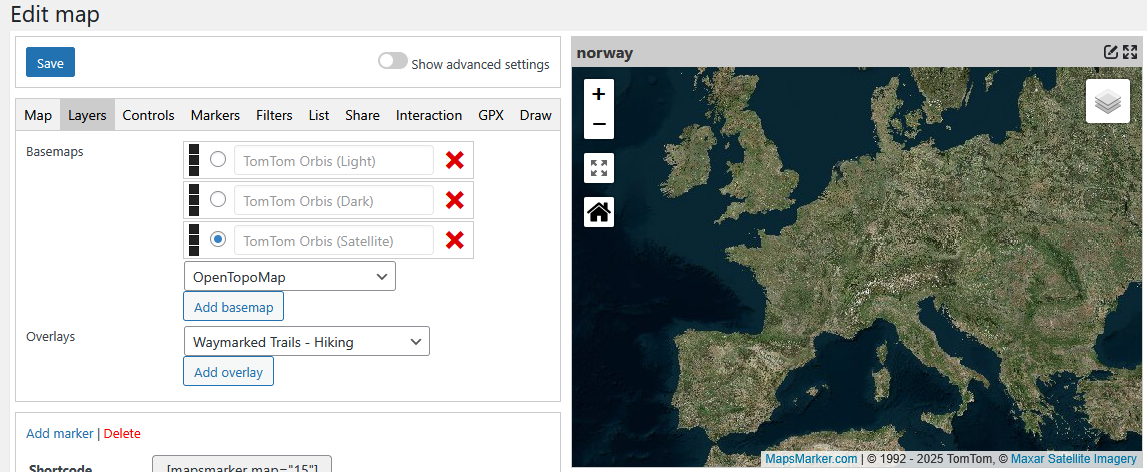
We added a new option (enabled by default) which initializes the map with view seen on backend also on frontend:
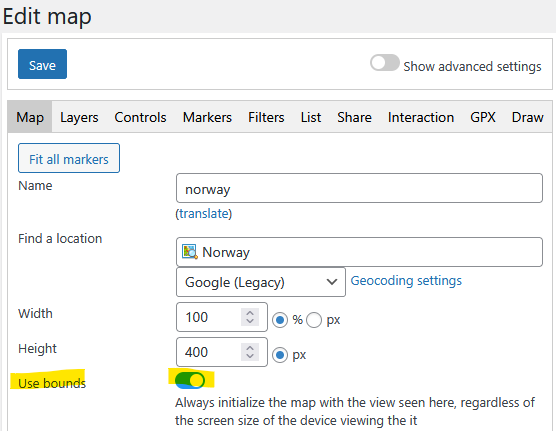
This helps to retain the backend preview of the map, regardless of the screen size of the device viewing the map.
Thanks to our translators this release also includes updated translations, see full changelog for details.
If you want to join our team of more than 235 translators and contribute to translations (in exchange for free licenses) , please visit https://www.mapsmarker.com/glotpress/projects/mmp/ for more information.
Changelog for version 4.30 - released on 22.02.2025 (release notes)
 | add Azure basemaps | |
 | add Norgeskart basemaps | |
 | implement new Google Places API | |
 | add The SEO Framework sitemap integration | |
 | add directories to health check | |
 | add TomTom Orbis basemaps | |
 | add version info to backups | |
 | add shortcode option to fit GPX track on load | |
 | add option to initialize map with view seen in backend | |
 | bump min WP version to 5.0 and min PHP version to 7.4 | |
 | update Tom Select to 2.4.3 | |
 | update leaflet-locatecontrol to 0.83.1 | |
 | update ESRI to 3.0.14 | |
 | update Chart.js to 4.4.8 | |
 | update autoComplete.js to 10.2.9 | |
 | update Leaflet-Geoman to 2.18.3 | |
 | update Google Mutant to 0.15.0 | |
 | fix Stadia not working for geocoding when importing markers | |
 | fix various map dropdowns only showing the first 50 maps | |
 | fix changing minZoom/maxZoom not applying correctly to live preview when editing map | |
 | do not close custom layer modal when clicking outside | |
 | workaround for disappearing markers when using non-integer minZoom | |
 | updated Catalan translation thanks to Roc, Efraim Bayarri, Vicent Cubells and Marta Espinalt | → contribute |
 | updated Chinese translation thanks to John Shen and ck | → contribute |
 | updated Croatian translation thanks to Neven Pausic, Alan Benic and Marijan Rajic | → contribute |
 | updated Danish translation thanks to Mark Aabo Pedersen, Mads Dyrmann Larsen and Peter Erfurt | → contribute |
 | updated Dutch translation thanks to Ronald Smeets, Marijke Metz, Patrick Ruers, Fokko van der Leest and Hans Temming | → contribute |
 | updated Finnish translation thanks to Jessi Björk | → contribute |
 | updated French translation thanks to Vincèn Pujol, Rodolphe Quiedeville, Fx Benard, Cazal Cédric, Fabian Hurelle and Thomas Guignard | → contribute |
 | updated Galician translation thanks to Fernando Coello, Jorge Castro Ruso | → contribute |
 | updated German translation by Maps Marker Pro team and Daniel Luttermann | → contribute |
 | updated Italian translation thanks to Luca Barbetti and Angelo Giammarresi | → contribute |
 | updated Japanese translations thanks to Shu Higash and Taisuke Shimamoto | → contribute |
 | updated Lithuanian translation thanks to Donatas Liaudaitis and Donatas Liaudaitis | → contribute |
 | updated Slovenian translation thanks to Igor Čabrian | → contribute |
 | updated Spanish translation thanks to David Ramírez, Alvaro Lara, Victor Guevara, Ricardo Viteri, Juan Valdes & Marta Espinalt and Fernando Coello | → contribute |
 | updated Swedish translation thanks to Olof Odier, Tedy Warsitha, Dan Paulsson, Elger Lindgren, Anton Andreasson and Tony Lygnersjö | → contribute |
If you experience any issues, please search our knowledge base or submit a helpdesk ticket.
Happy mapping!

The recommended way to update is to use the WordPress update process: login with an user who has admin privileges, navigate to Dashboard / Updates, select plugins to update and press the button “Update Plugins”. The pro plugin checks every 24 hours if a new version is available. You can also manually trigger the update check by going to Plugins and clicking on the link “Check for updates” next to “Maps Marker Pro”.
If there is an update available, please start the update by clicking the link “update now”.
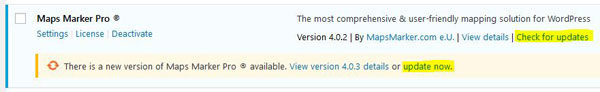
No additional changes needed (as there was no beta release for this release).
No additional actions are required for Database API users when updating to this version.
For directly downloading and installing the Maps Marker Pro as zip file, please click here.
For the SHA-256 hash value and the number of files for this release please check the following file: https://www.mapsmarker.com/SHA256SUMS.txt
This file is digitally signed with our PGP key, key signature file available at https://www.mapsmarker.com/SHA256SUMS.txt.sig
Click here for a tutorial on how to verify the integrity of the plugin package (recommended if the plugin package for a new installation was not downloaded from https://www.mapsmarker.com – verification is not needed though if the automatic update process is used).
Let us know what you think about this new release by submitting a review or leaving a comment below!
If you want to keep up to date with the latest Maps Marker Pro development, please subscribe to news via RSS or to our email newsletter or follow @MapsMarker on twitter or on Facebook.
We would also like to invite you to join our affiliate program which offers commissions up to 50%. If you are interested in becoming a reseller, please visit https://www.mapsmarker.com/reseller