At Maps Marker Pro, we believe in the power of openness and its social, political and economic value. That’s why we built our technology in a way that gives you control over your own data and the freedom to choose the basemap and geocoding providers that best fit your needs. We picked OpenStreetMap (OSM) as the default basemap that’s ready to use, because we believe that these benefits make it the best choice for your mapping project:
New Google terms of services will come into effect on June 11th 2018 – please see our FAQ on Google ToS changes on how this affects you as a Maps Marker Pro user.
If you decided to opt-in to use Google basemaps in the past you can seamlessly move your Maps Marker Pro mapping project to more community-based, free services like OpenStreetMap basemaps.
The following tutorial are based on Maps Marker Pro up to v4.12.
1. Login to your WordPress site with an admin acount
2. Navigate to Maps Marker Pro / Tools:
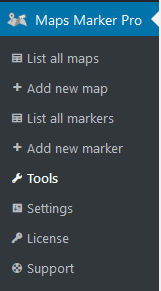
3. Navigate to “Maps and Markers” / “Batch Update Layers” and select at least OpenStreetMap by clicking “add basemap” button, select “Apply settings to all maps” and click on “save”
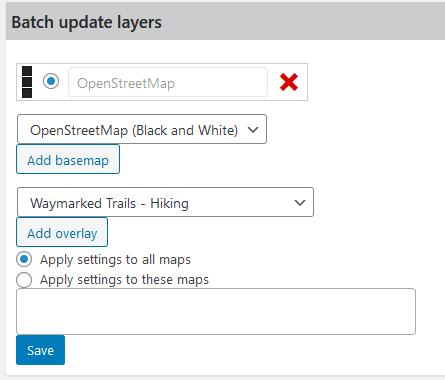
Done – now all your maps use OpenStreetMap as basemap.
See https://www.mapsmarker.com/geoccoding for a list of current geocoding providers for Maps Marker Pro