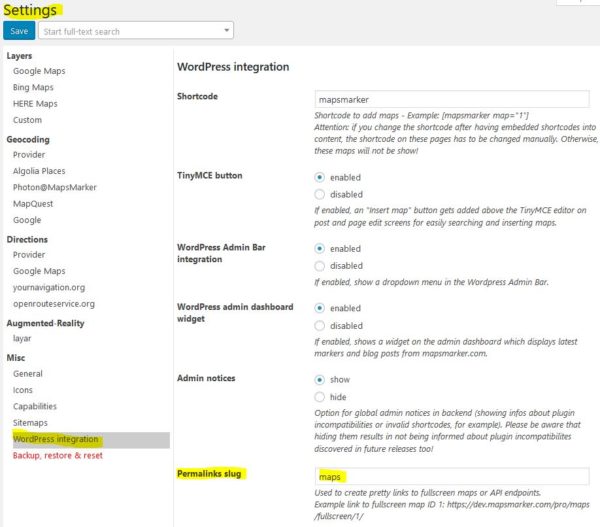Each map uses pretty links to fullscreen maps and API endpoints. The links to those fullscreen maps and API endpoints are available via the map panel on the top right corner of a map if enabled:
![]()
Example URLs from demo.mapsmarker.com for map with ID 12:
The visibility of those links can be changed on a map basis at the tab “Map”:
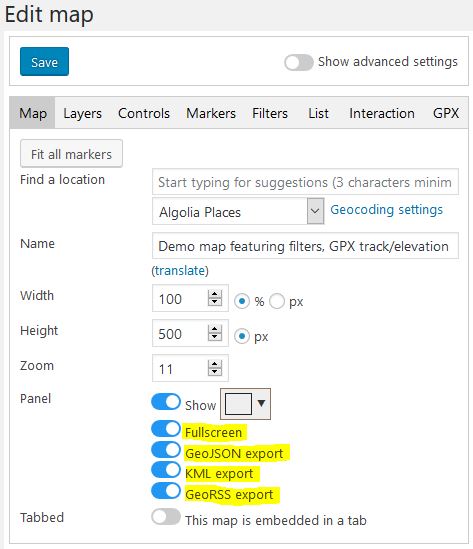
Each link also by default uses the maps slug, which can be changed with the option “Permalinks slug” at Settings / “WordPress integration”: