By default Maps Marker Pro uses OpenStreetMap for maps which can be used without any mandatory API key registration. If you are using Google Maps though, you can experience the following issue, if the Google API key setup was incomplete/incorrect:
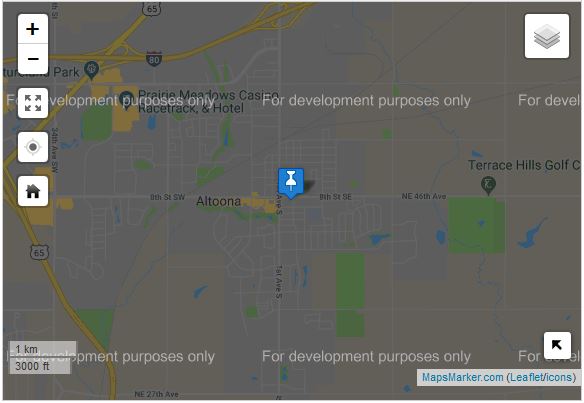
If you see the error “For development purposes only” on your map using Google basemaps, please open your browser console (e.g. by pressing the key F12 in Firefox or Chrome) and switch to the “Console” tab e to see more details about the error:
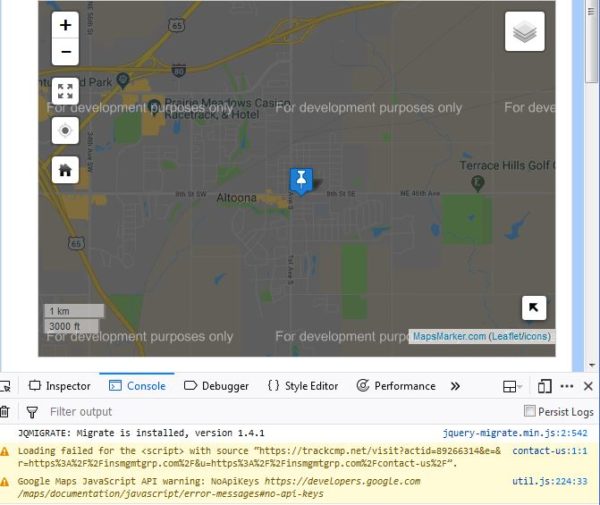
In the example above, the error is NoApiKeys, which means the mandatory Google Maps Javascript API key is missing.
Anyway most errors are related to your Google Maps Javascript API key, which is needed in order to display Google Maps properly.
So to fix this, please proceed as follows:
RefererNotAllowedMapError please re-check step 6 from the tutorial and make sure you set the your accepted referrer for the domain where the map is embedded is configured correctly, like *.yourdomain.com/*For all other errors please have a look at the error reference at https://developers.google.com/maps/documentation/javascript/error-messages#deverrorcodes where you will also find a possible solution.
If this still does not help, please open a support ticket and we will be glad to help.