The pro version allows you to customize the presentation of the standard Google base maps, changing the visual display of such elements as roads, parks, and built-up areas. Below an example with roads hidden:
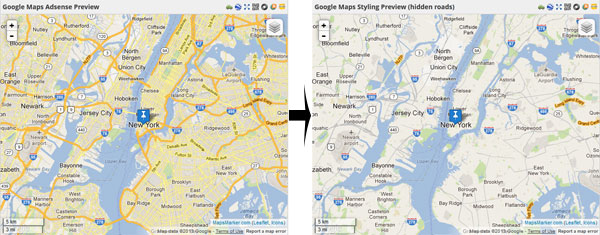
Configuring these styles can easily be done by using the Google Maps Styled Wizard – you can preview the styles you would like to use there and if finished, copy the JSON array into the new option field under Settings / Google / Google Maps styling:
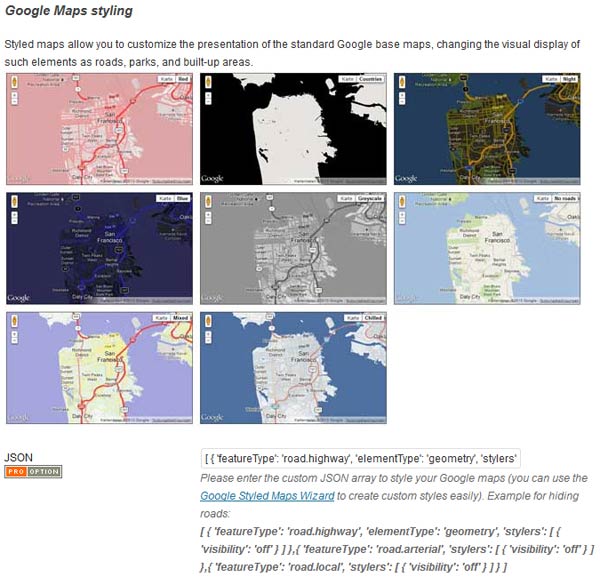
For more live demos on Google styling please visit http://googlemaps.github.io/js-samples/styledmaps/examplestyles.html