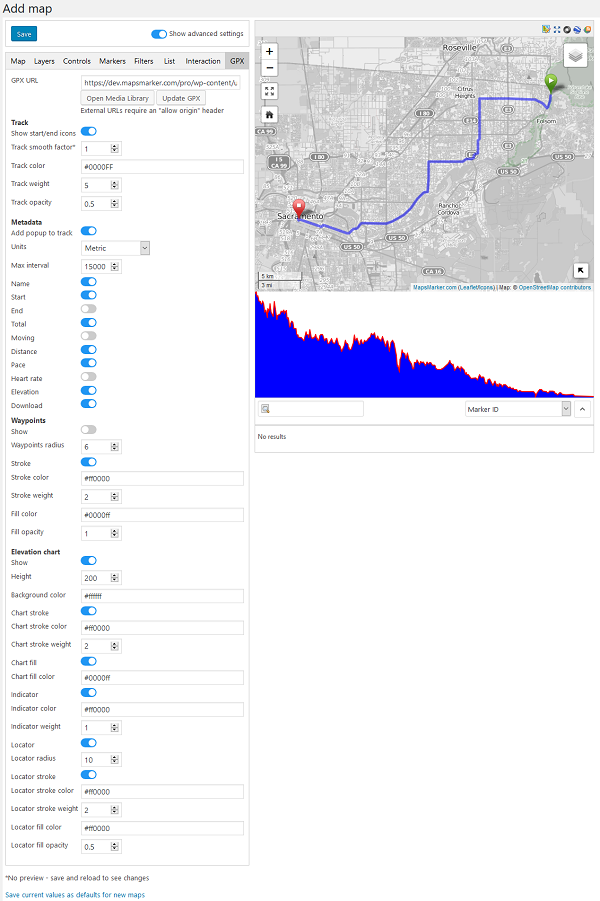If your fitness trackers (like garmin fit) allows exporting recorded tracks as GPX format, those files can usually be also displayed on maps with Maps Marker Pro.
In order to display those tracks, create a new map, switch to the tab “GPX” and start by clicking on the “Open Media Library” button:
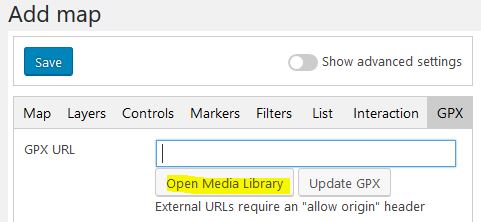
As next step switch to tab “Upload files”, select and upload your gpx file, finish by clicking the button “Choose”:
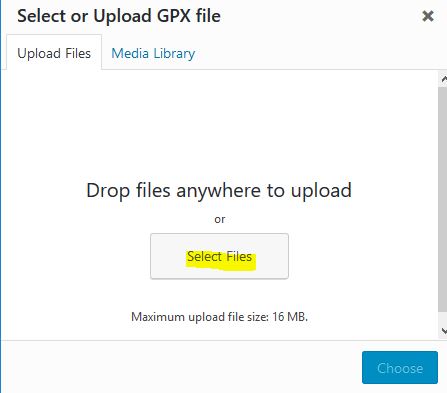
As a result, the GPX track is displayed on the map and you can optionally further customize its settings (switching to advanced editor for all options is recommended):