You can add a popuptext to a marker which shows all kinds of HTML and also supports most shortcodes, example:
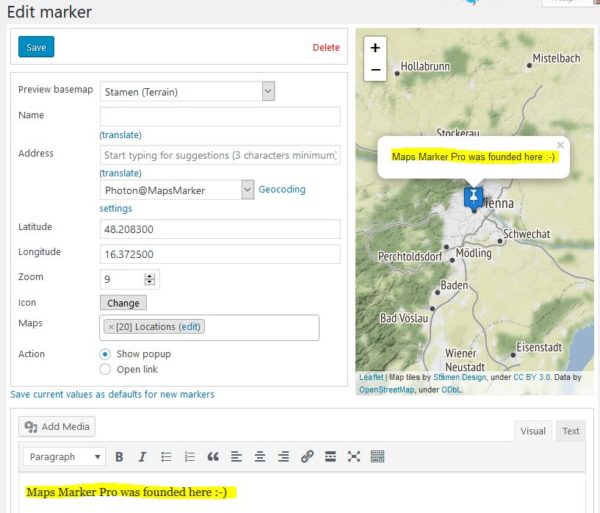
Please be aware that the options for the marker popup are not set inidivually on a marker level, but globally for the map level to which the marker is assigned to.
So in order to change the appearance of the marker popup, please open the related map, in this exampel map ID 20 “Locations”.
Switch to tab “Markers” and enable the “show advanced settings” button in order to show all available popup settings:
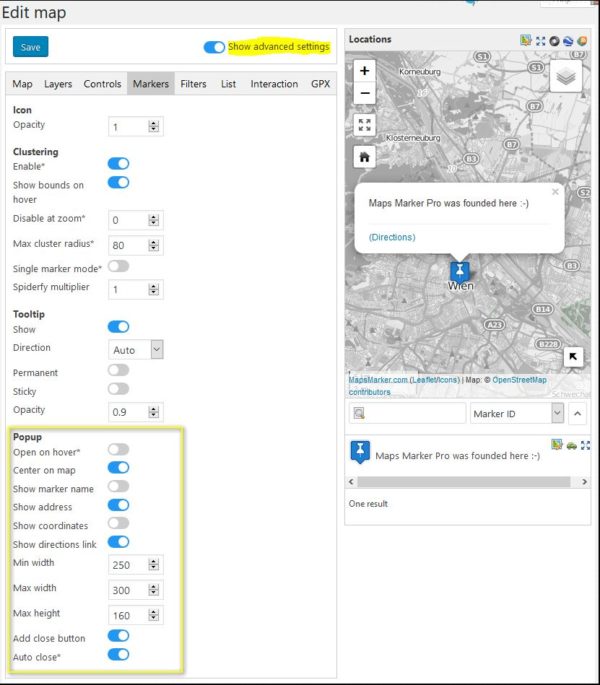
Any change to those settings is applied to all markers on the map.