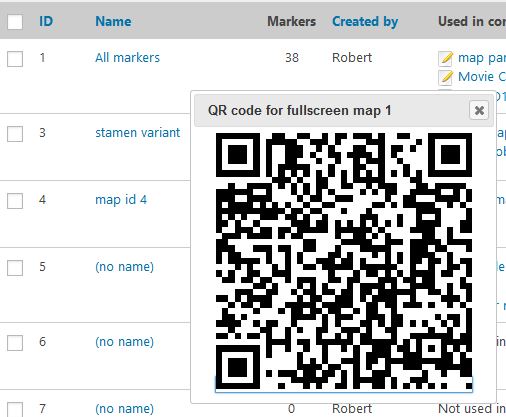Each map has a QR code which point to the fullscreen view of a map.
The link to those QR codes can be found on the backend at “List all maps” when hovering the map name:
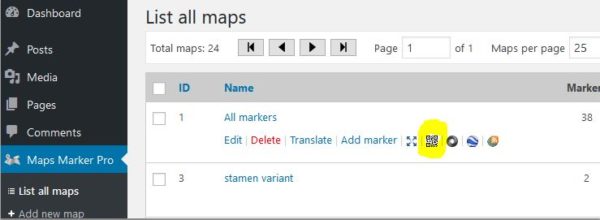
Clicking on this link shows the actual QR code for the map, which you can download and save as image with a right click for example: