Maps Marker Pro offers the feature to add a control to your maps, which allow users to view their current geolocation:
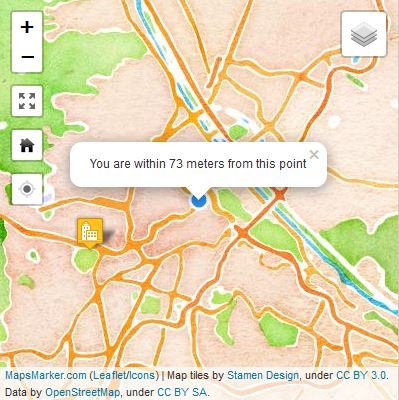
By default, this control is disabled, if you want to enable it, please proceed as follows: open your map on backend and switch to the tabs “Controls” (clicking the radio button “Show advanced settings” for advanced customisation is recommended):
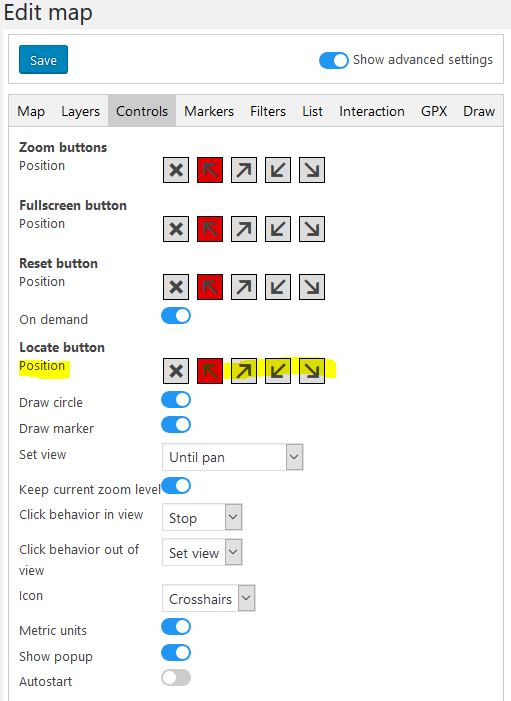
To enable the geolocation control, just select 1 of the 4 possible locations of the control under the section “Locate Button”.
Please be aware that this feature only works (in modern browsers) if your site is accessible via https (as the HTML5 geolocation API is used).
Subscribe to our newsletter to not miss any news - you can unsubscribe at any time: