v3.6.2 is a small but important bugfix release which fixes an issue that has been around for a longer time: displaying maps correctly in tabs. See below for details.
For even more features and optimizations (see the comparision page), please use the integrated pro upgrader to start a free 30-day-trial of Leaflet Maps Marker Pro.
Pro v1.1.2 has also been released today with the following highlights:
If you want to keep up to date with the latest Maps Marker development, please follow @MapsMarker on twitter, on Facebook, Google+ or subscribe to news via RSS or via RSS/email.
Now let´s get to the highlight of v3.6.2:
Before v3.6.2 maps were not loaded correctly in (jquery ui) tabs, the result (depending on the tab plugin used) looked like this:

It took me a while to build a fix for this. Anyway thanks to the feedback from @leafletjs and with the help of Bernd Snijders from http://emstudiosaos.com/ who helped me test the fix, I finally found a solution. Maps are now displaying correctly also in tabs as a result:
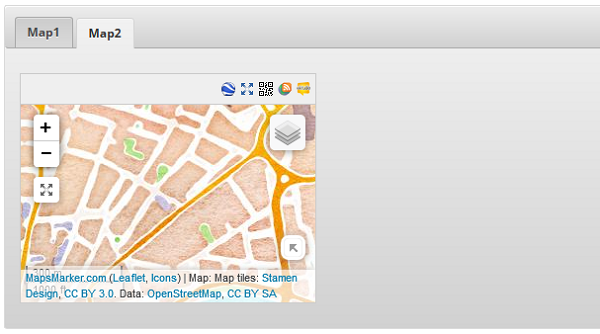
Thanks to many motivated contributors, pro v3.6.2 comes with the following translation updates:
Updated translations
If you want to contribute to translations (Persian would be great 😉 ), please visit http://translate.mapsmarker.com/projects/lmm for more information.
Please see the roadmap for a rough schedule for planned features of the pro version and please subscribe to this blog (via RSS or Email) or follow @MapsMarker on twitter if you want to stay up to date with the latest development news.
| maps did not load correctly in (jquery ui) tabs (thx @leafletjs!) | |
| console warning message “Resource interpreted as script but transferred with MIME type text/plain.” | |
| Translation updates In case you want to help with translations, please visit the web-based translation plattform |
|
| updated Catalan translation thanks to Efraim Bayarri, http://replicantsfactory.com and Vicent Cubells, http://vcubells.net | |
| updated Chinese translation thanks to John Shen, http://www.synyan.net and ck | |
| updated Czech translation thanks to Viktor Kleiner and Vlad Kuzba, http://kuzbici.eu | |
| updated French translation thanks to Vincèn Pujol, http://www.skivr.com and Rodolphe Quiedeville, http://rodolphe.quiedeville.org, Fx Benard, http://wp-translator.com and cazal cédric, http://www.cedric-cazal.com | |
| updated German translation | |
| updated Latvian translation thanks to Juris Orlovs, http://lbpa.lv and Eriks Remess http://geekli.st/Eriks | |
| updated Romanian translation thanks to Arian, http://administrare-cantine.ro and Daniel Codrea, http://www.inadcod.com | |
| updated Spanish translation thanks to Alvaro Lara, http://www.alvarolara.com, Victor Guevara, http://1sistemas.net and Ricardo Viteri, http://www.labviteri.com | |
You can download the latest version here. The easiest way to update is to use the WordPress update process: login with an user who has admin privileges, navigate to Dashboard / Updates, select plugins to update and press the button “Update Plugins”. Alternatively you can also download the current version here, unzip the package and overwrite the plugin´s files on your webserver.