Free v3.7 replaces the old csv export method with an optimized and updated CSV/XLS/XLSX export method and also includes smaller optimizations under the hood as well as some bugfixes.
For even more features and optimizations (see the comparision page), please use the integrated pro upgrader to start a free 30-day-trial of Leaflet Maps Marker Pro.
Pro v1.4 has also been released today with the following highlight:
If you want to keep up to date with the latest Maps Marker development, please follow @MapsMarker on twitter (= most current updates), on Facebook, Google+ or subscribe to news via RSS or via RSS/email.
Now let´s get into the highlights of v3.7:
Within the plugins header, you now find a new entry “Import/Export” which allows you to start an export (and import when using pro version):
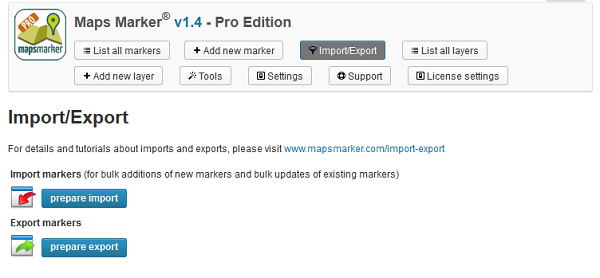
Screenshot for preparing the export of existing markers with filtering and different output options:
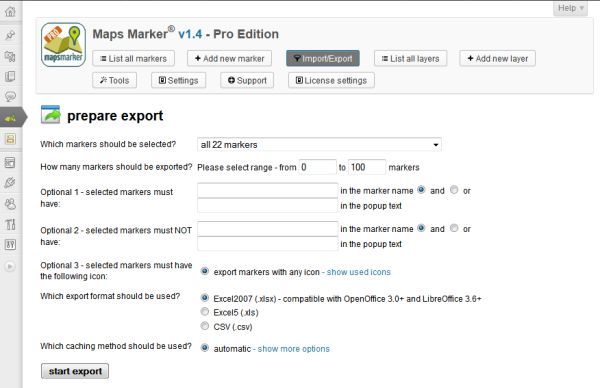
For more details and tutorials about imports and exports please visit https://www.mapsmarker.com/import-export.
Other changes & optimizations
Thanks to many motivated contributors, this release comes with the following translation updates:
New translations
Updated translations
If you want to contribute to translations (Thai would be great 😉 ), please visit http://translate.mapsmarker.com/projects/lmm for more information. Please note that translators are also compensated for their contribution – for example if a translation is finished less than 50%, the translator gets a free 25 licenses pack worth €199 as a compensation for completing the translation to 100%.
Please see the roadmap for a rough schedule for planned features of the pro version and please subscribe to this blog (via RSS or Email) or follow @MapsMarker on twitter (= most current updates) if you want to stay up to date with the latest development news.
| import and mass-edit markers through csv/xls/xlsx and ods file upload |
|
| export markers as csv/xls/xlsx files (old csv export has been depreciated) | |
| Norwegian (Bokmål) translation thanks to Inge Tang, http://drommemila.no | |
| switched from curl() to wp_remote_post() on API geocoding calls for higher compatibility | |
| Improved error handling on metadata errors on bing maps – use console.log() instead of alert() | |
| alignment of panel and list marker icon images could be broken on certain themes | |
| added fix for loading maps in woocommerce tabs (thx Glenn!) | |
| default error tile image and map deleted image showed wrong www.mapsmarker.com url (ups) | |
| backslashes in map name and address broke GeoJSON output (and thus layer maps) – now replaced with / | |
| tabs in popuptext (character literals) broke GeoJSON output (and thus layer maps) – now replaced with space | |
| Translation updates In case you want to help with translations, please visit the web-based translation plattform |
|
| updated Chinese translation thanks to John Shen, http://www.synyan.net and ck | |
| updated Chinese (zh_TW) translation thanks to jamesho Ho, http://outdooraccident.org | |
| updated Czech translation thanks to Viktor Kleiner and Vlad Kuzba, http://kuzbici.eu | |
| updated Dutch translation thanks to Patrick Ruers, http://www.stationskwartiersittard.nl | |
| updated French translation thanks to Vincèn Pujol, http://www.skivr.com and Rodolphe Quiedeville, http://rodolphe.quiedeville.org, Fx Benard, http://wp-translator.com, cazal cédric, http://www.cedric-cazal.com and Fabian Hurelle, http://hurelle.fr | |
| updated German translation | |
| updated Indonesian translation thanks to Andy Aditya Sastrawikarta and Emir Hartato, http://whateverisaid.wordpress.com | |
| updated Italian translation thanks to Luca Barbetti, http://twitter.com/okibone | |
| updated Latvian translation thanks to Juris Orlovs, http://lbpa.lv and Eriks Remess http://geekli.st/Eriks | |
| updated Polish translation thanks to Tomasz Rudnicki, http://www.kochambieszczady.pl | |
| updated Romanian translation thanks to Arian, http://administrare-cantine.ro and Daniel Codrea, http://www.inadcod.com | |
The easiest way to update is to use the WordPress update process: login with an user who has admin privileges, navigate to Dashboard / Updates, select plugins to update and press the button “Update Plugins”. Alternatively you can also download the current version here, unzip the package and overwrite the plugin´s files on your webserver.