v1.9 is out with a feature I have been looking for for a longer time: a shiny new TinyMCE button which allows a much better integration of Leaflet Maps Marker into WordPress. Also in this release: a French translation & changes in default basemaps. Full details:
TinyMCE button
Until now you had to switch from map admin pages to posts or pages and insert the shortcode for the map you created and copied earlier when publishing a new map. With the newly added TinyMCE button in v1.9 this process now gets much easier:

After clicking this button, a popup opens which allows you to dynamically search within marker and layer names (similar to the WordPress function for searching and linking post and pages):
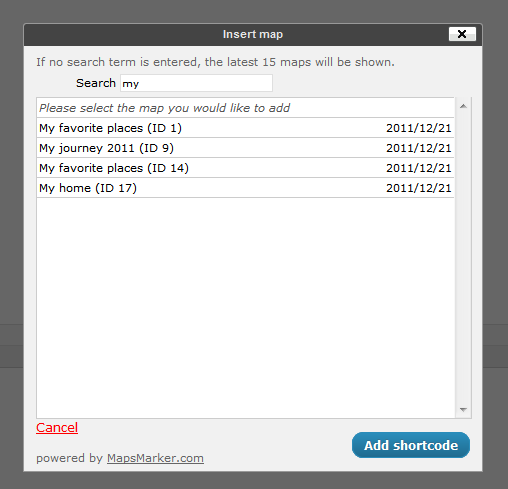
By clicking the desired map, the shortcode for the marker or layer maps gets inserted into your post or page automatically.
As always, this new option is enabled by default. If you want to disable the integration into the TinyMCE editor, you can do this by setting the new option found under Settings / Misc:

I am sure that this is only the first step towards a better integration of Leaflet Maps Marker into WordPress publishing processes as I also plan to integrate creating markers directly from the post edit screen. Unfortunately I haven´t found the best way to do so yet, so it will still take some time (if you have an idea, please feel free to fork the plugin on Github and send me a pull request 😉 )
French translation
Thanks to Vincèn Pujol, http://www.skivr.com, the plugin is now also available with a French translation.
Changes in default basemaps
With v1.9 the basemap “OSM Osmarender” has been removed as this service was unfortunately discontinued. All maps with this basemap are automatically updated to OSM Mapnik with this update. Please be aware, that I also had to reset the default basemap for new markers/layers due to this change (for users who had OSM Osmarender as basemaps as otherwise they would get an error on creating new maps).
Full changelog:
Please let me what you think of this new release. If you have any issues, please see this page on how to get support. If an important feature is missing, please add your feature requests on Github. I am also looking for more translations – if you would like to contribute a new one, please visit this page for more information.