Version 4.1 has just been released and re-adds the batch update feature for maps and marker icons to our new codebase, updates the Google maps mutant library to generate less billing items and also includes several minor usability improvements and bugfixes. See below for more details.
An update to the latest version is – as always – highly recommended.
On the tools page, we re-added a batch update tool for maps, which was available in v3.1.1 or lower:
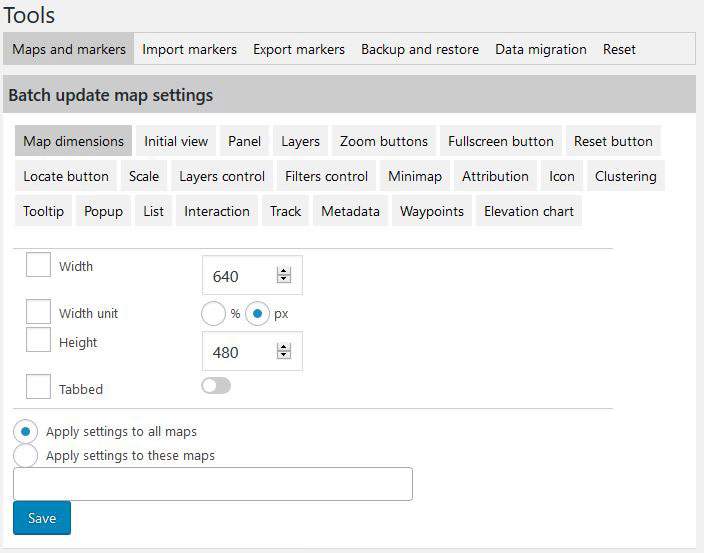
Just select the map setting you would like to update, choose if you want to apply this setting to all or selected maps only and finish by clicking the “Save” button.
Also on the tools page you will find a new tool to batch update marker icons:
![]()
With this tool you can replace every instance of a specific marker icon on all maps.
Maps Marker Pro uses the Google mutant leaflet library maintained by Ivan Sanchez in order to display Google as layers. With v4.1 we updated this library in Maps Marker Pro to include an optimization which reuses mutant instances on re-adding to map. The aim of this optimization was to generate less Google billing items.
We optimized up the action bar on the map edit page to become more clearly arranged:
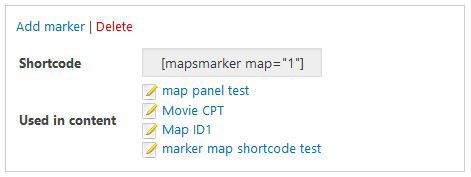
If you have lots of markers and need to scroll through the list on backend, navigation now got easier, as we duplicated the pagination bar for maps and markers at the bottom – meaning you do not have to scroll up to navigate to the next page:
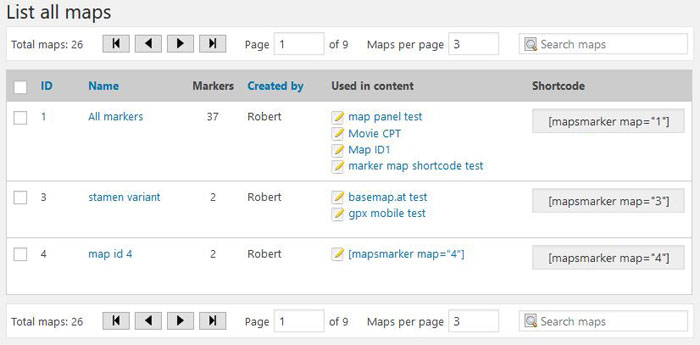
By default, only admin users are allowed to manage maps and marker since Maps Marker Pro v4.0. If other user roles should also be entitled to add, edit or delete maps, the built-in permission system for Maps Marker Pro has to be enabled. A tutorial can be found in our knowledge base at https://www.mapsmarker.com/kb/user-guide/how-to-change-the-permission-settings/.
Unfortunately we missed a bug with this feature, which resulted in the permission system not working as designed since v4.0 – this has now been fixed with v4.1.
Changelog for version 4.1 - released on 22.01.2019 (release notes)
 | new tool to batch update maps | |
 | new tool to batch update marker icons | |
 | update Google maps mutant library (reuse instances on re-adding to map to generate less billing items) | |
 | optimize action bar on edit map page | |
 | usability improvement: duplicate pagination on maps/markers page | |
 | added missing capability checks | |
 | option to hide error tiles did not work for custom overlays | |
 | updated Dutch translation thanks to Ronald Smeets, Marijke Metz, Patrick Ruers, Fokko van der Leest and Hans Temming | → contribute |
 | updated French translation thanks to Vincèn Pujol, Rodolphe Quiedeville, Fx Benard, Cazal Cédric, Fabian Hurelle and Thomas Guignard | → contribute |
 | updated German translation by Maps Marker Pro team and Daniel Luttermann | → contribute |
 | updated Italian translation thanks to Luca Barbetti and Angelo Giammarresi | → contribute |
 | updated Japanese translations thanks to Shu Higash and Taisuke Shimamoto | → contribute |
 | updated Russian translation thanks to Ekaterina Golubina (supported by Teplitsa of Social Technologies - http://te-st.ru) and Vyacheslav Strenadko, http://slavblog.ru | → contribute |
 | updated Swedish translation thanks to Olof Odier, Tedy Warsitha, Dan Paulsson, Elger Lindgren, Anton Andreasson and Tony Lygnersjö | → contribute |
If you experience any issues, please search our knowledge base or submit a helpdesk ticket.
Happy mapping!
The recommended way to update is to use the WordPress update process: login with an user who has admin privileges, navigate to Dashboard / Updates, select plugins to update and press the button “Update Plugins”. The pro plugin checks every 24 hours if a new version is available. You can also manually trigger the update check by going to Plugins and clicking on the link “Check for updates” next to “Maps Marker Pro”.
If there is an update available, please start the update by clicking the link “update now”.
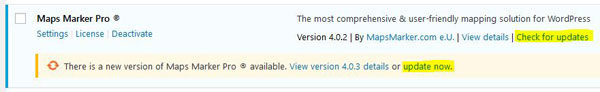
If you try to update from v3.1.1 or lower, please see this user guide in our knowledge base for installation instruction and a migration tutorial.
No additional actions are required for beta testers when updating to this version.
For directly downloading and installing the Maps Marker Pro as zip file, please click here.
For the SHA-256 hash value and the number of files for this release please check the following file: https://www.mapsmarker.com/SHA256SUMS.txt
This file is digitally signed with our PGP key, key signature file available at https://www.mapsmarker.com/SHA256SUMS.txt.asc
Click here for a tutorial on how to verify the integrity of the plugin package (recommended if the plugin package for a new installation was not downloaded from https://www.mapsmarker.com – verification is not needed though if the automatic update process is used).
Let us know what you think about this new release by submitting a review or leaving a comment below!
If you want to keep up to date with the latest Maps Marker Pro development, please follow @MapsMarker on twitter (= most current updates) or on Facebook, subscribe to news via RSS or via RSS/email.
We would also like to invite you to join our affiliate program which offers commissions up to 50%. If you are interested in becoming a reseller, please visit https://www.mapsmarker.com/reseller