Our business model is not based on a mandatory subscription model intentionally – all our license packages include an unexpiring license key and 1, 3 or 5 years of access to downloads and support. If that access expires, our customers can decide if they optionally want to renew it at a discounted rate. If they choose not to do so, they still can use any version that was released before their access had expired.
Unfortunately we missed a related bug with v4, which resulted in broken maps on frontend for valid licenses if access to updates and support had expired, we are sorry for this.
Anyway this issue now got fixed with v4.0.7 and an update to the latest version is – as always – highly recommended.
Changelog for version 4.0.7 - released on 28.11.2018 (release notes)
 | broken maps on frontend for valid licenses if access to updates and support had expired | |
If you experience any issues, please submit a helpdesk ticket.
Happy mapping!
The recommended way to update is to use the WordPress update process: login with an user who has admin privileges, navigate to Dashboard / Updates, select plugins to update and press the button “Update Plugins”. The pro plugin checks every 24 hours if a new version is available. You can also manually trigger the update check by going to Plugins and clicking on the link “Check for updates” next to “Maps Marker Pro”.
If there is an update available, please start the update by clicking the link “update now”.
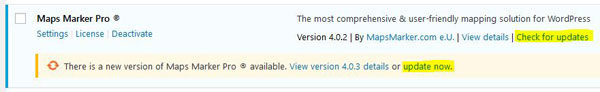
If you try to update from v3.1.1 or lower, please see the release notes from v4.0 for installation instruction, migration tutorial and post installation tasks.
No additional actions are required for beta testers when updating to this version.
For directly downloading and installing the Maps Marker Pro as zip file, please click here.
For the SHA-256 hash value and the number of files for this release please check the following file: https://www.mapsmarker.com/SHA256SUMS.txt
This file is digitally signed with our PGP key, key signature file available at https://www.mapsmarker.com/SHA256SUMS.txt.asc
Click here for a tutorial on how to verify the integrity of the plugin package (recommended if the plugin package for a new installation was not downloaded from https://www.mapsmarker.com – verification is not needed though if the automatic update process is used)