After 5 weeks of development and testing v1.9 is finally available. As the main highlight pro v1.9 now also offers geolocation support. Furthermore lots of fixes and improvements under the hood have been implemented – many resulting from your valuable feedback. Please see below for more details about this release.
Let me know what you think about this new release by submitting a review!
If you want to keep up to date with the latest Maps Marker development, please follow @MapsMarker on twitter (= most current updates), on Facebook, Google+ or subscribe to news via RSS or via RSS/email.
I would also like to invite you to join our affiliate program which offers commissions up to 50%. If you are interested in becoming a reseller, please visit https://www.mapsmarker.com/reseller
Now let´s get to the highlights of pro v1.9:
Maps Marker Pro now allows you to show and follow your location when viewing maps by using the fabulous leaflet-locatecontrol plugin by Dominik Moritz:

By default geolocation support is enabled globally for all existing maps, adding a new map control on the left side below the fullscreen control box. When a user clicks on that control, his current location is shown on the map (the accuracy is best when viewing the map with a mobile phone). If the user moves, the location circle on the map also updates to the new location.
You can change the settings for the gelocation feature globally for all maps by going to Settings / Map defaults / Geolocate settings:
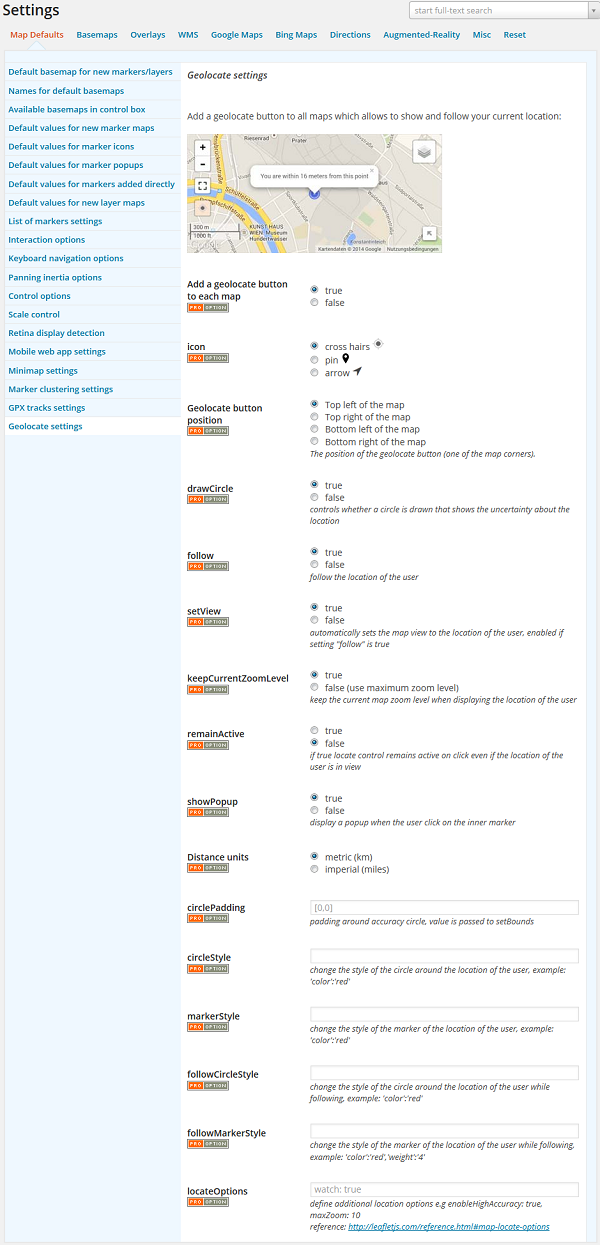
If you are using lots of layer maps you will benefit from the newly add search feature when assigning a marker to a layer map:
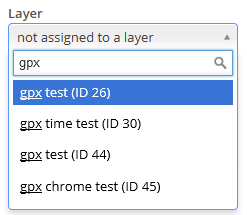
Just click into the form field, start searching for a layer and select those you want to assign your marker map to.
Thanks to feedback from dimizu you now also can configure WMTS/tile servers as custom overlays. Just navigate to Settings / Overlays and add the endpoint of your tile server into the field “Tiles URL” (with previous versions this did not work 100%, especially if the tiles url used special chars like &).
With pro v1.9 I optimized the support for RTL (right-to-left) languages and fixed an issue with settings page, where settings could not be changed properly if RTL was active:
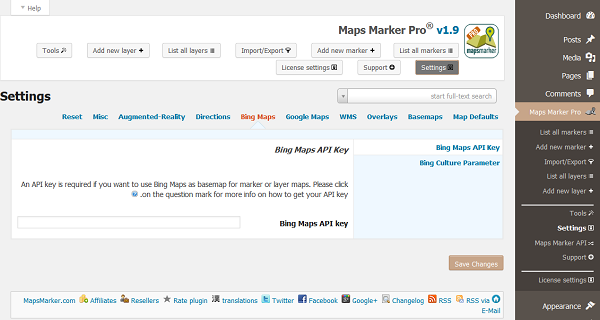
Thanks to many motivated contributors, this release comes with the following updated translations:
If you want to contribute to translations (new Hindi translators would be appreciated!), please visit https://translate.mapsmarker.com/projects/lmm for more information.
Please note that translators are also compensated for their contribution – for example if a translation is finished less than 50%, the translator gets a free 25 licenses pack worth €149 as a compensation for completing the translation to 100%.
For pro v2.0 I plan to add support for Google Streetview.
Please understand that I am not being able to promise any release dates for new features. The roadmap for major new features gives you an idea where Maps Marker Pro is heading – anyway I just would want to keep the flexibility to add optimizations and bugfixes with rather unplanned minor releases resulting mostly from users feedback.
Please also see the roadmap for a rough schedule for planned features and please subscribe to this blog (via RSS or Email) or follow @MapsMarker on twitter (= most current updates) if you want to stay up to date with the latest development news.
| geolocation support: show and follow your location when viewing maps | |
| added IE11 native fullscreen support | |
| search function for layerlist on marker edit page | |
| support for using WMTS servers as custom overlays (thx dimizu!) | |
| compatibility check for plugin “WP External Links” which can cause maps to break | |
| optimized RTL (right-to-left) language support | |
| updated jQuery select2 addon to v3.5.1 | |
| added backticks (`) around column and table names in all SQL statements to prevent collisions with reserved words | |
| some settings were not selectable when RTL (right-to-left) language support was active | |
| custom overlays and custom basemaps with & and {} chars in URLs were broken | |
| fullscreen mode for multiple maps on one page | |
| cancel fullscreen mode did not work with Firefox 31 | |
| additional output (0) before maps created with shortcodes directly (thx Bernd!) | |
| default marker icon was not used for maps created with shortcodes directly (thx Bernd!) | |
| broken layer maps/plugin installations on mySQL instances using clustering as reserved word (thx Tim!) | |
| Translation updates In case you want to help with translations, please visit the web-based translation plattform |
|
| updated Bosnian translation thanks to Kenan Dervišević, http://dkenan.com | |
| updated German translation | |
| updated Polish translation thanks to Pawel Wyszyński, http://injit.pl, Tomasz Rudnicki, and Robert Pawlak | |
| updated Russian translation thanks to Ekaterina Golubina (supported by Teplitsa of Social Technologies – http://te-st.ru) and Vyacheslav Strenadko, http://poi-gorod.ru | |
| updated Romanian translation thanks to Arian, http://administrare-cantine.ro, Daniel Codrea, http://www.inadcod.com and Flo Bejgu, http://www.inboxtranslation.com | |
The easiest way to update is to use the WordPress update process: login with an user who has admin privileges, navigate to Dashboard / Updates, select plugins to update and press the button “Update Plugins”. The pro plugin checks every 12 hours if a new version is available. You can also manually trigger the update check by going to Plugins and clicking on the link “Manually check for updates” next to “Maps Marker Pro”:
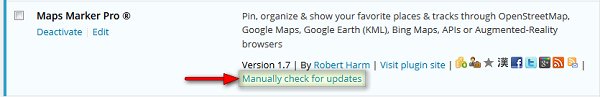
If you do not see the link “Check for updates” and are using a version below 1.7, please update manually once by downloading the current package from https://www.mapsmarker.com/download-pro and overwritting the existing plugin files on your server via FTP. This might be needed on several hosts, which use outdated SSL libraries, which prevent Maps Marker Pro from making a secure connection to retrieve the update package from mapsmarker.com. Pro v1.7 includes a workaround for those kind of servers and the following updates should work again as usual. If you are affected and need help, please open a support ticket.
No additional action on plugin update required.