Since v4.27 Maps Marker Pro also support Stadia maps as basemaps (which can be used e.g. as replacement for discontinued Stamen Maps)
For current pricing, please see https://stadiamaps.com/pricing/ (with a “Free” account, 200.000 credits/month are included – October 2023)
Terms of Services: https://stadiamaps.com/terms-of-service/
In order to enable Stadia maps support, you have to do the following steps:
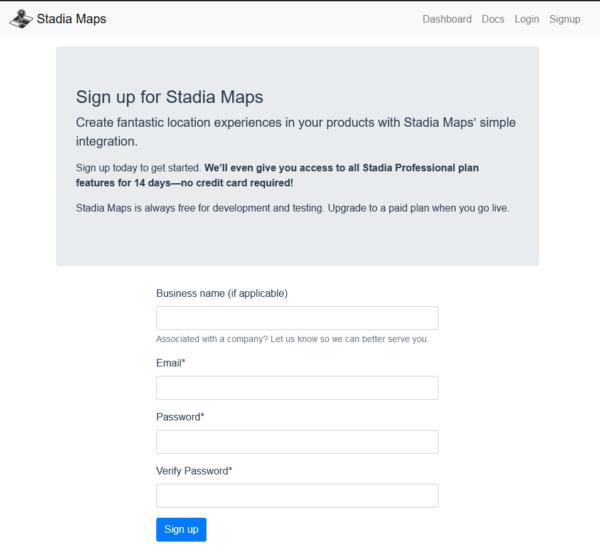
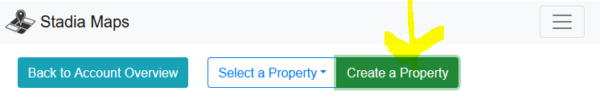
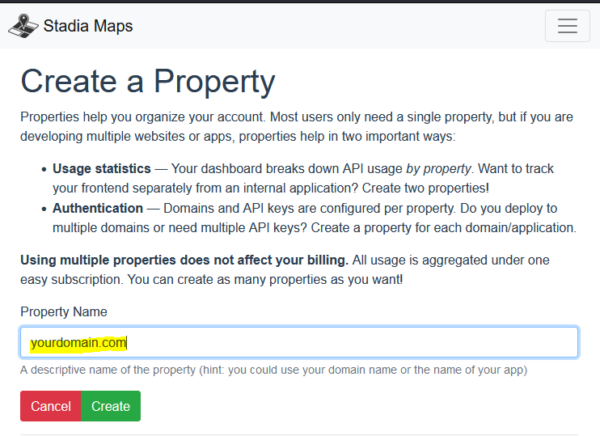
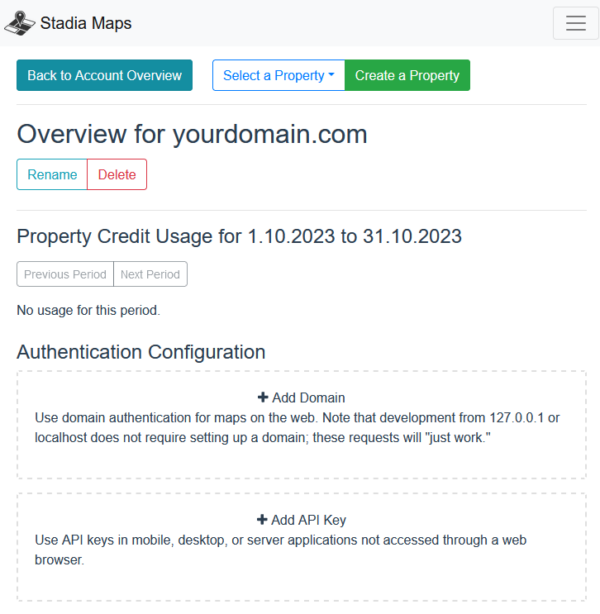
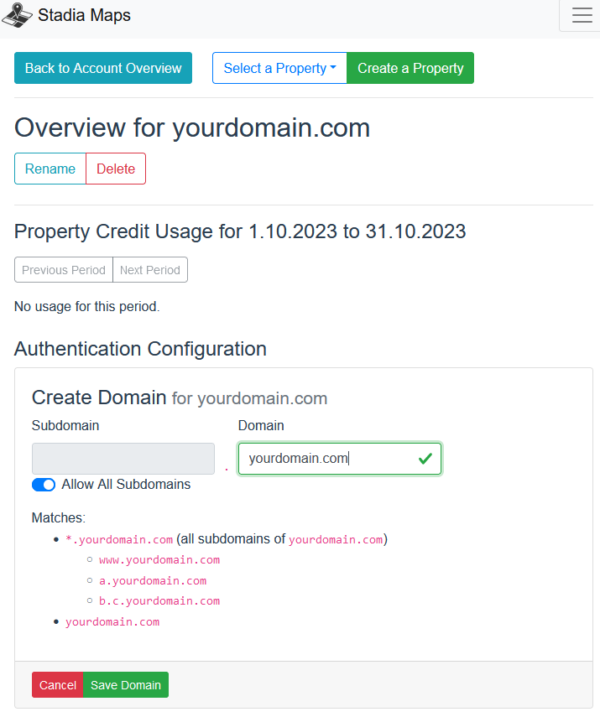
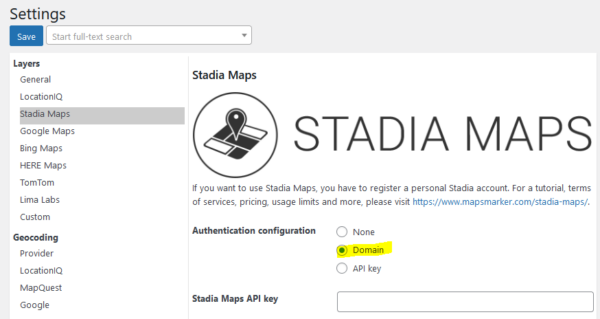
That´s it. Afterwards you are able to use the following Stadia basemaps for your maps:
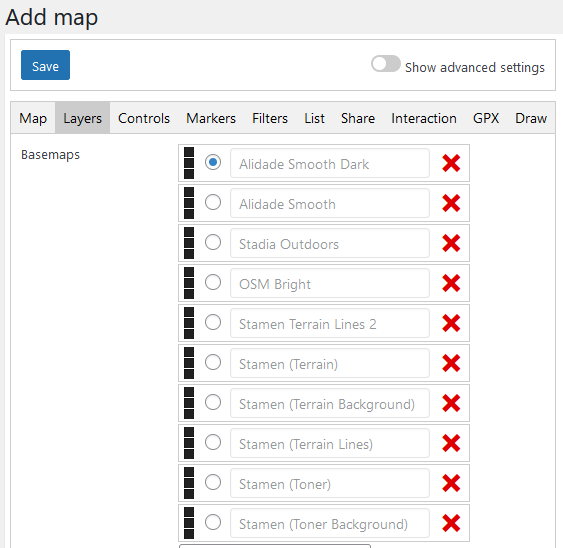
Subscribe to our newsletter to not miss any news - you can unsubscribe at any time: