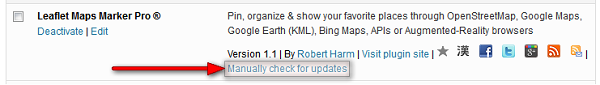We found that many people used the pro upgrader in the free version but then did not register for a free 30-day-trial license key.
To make one thing clear: your personal data will not be sold, rented or disclosed. Period. Please read our privacy policy for more details. Your email is mainly used for sending you transactional information related to your Leaflet Maps Marker Pro license or for replies to your support tickets for example.
Anyway we understand that some people are more concerned than others about this issue and therefore we have added an new option which allows users to start an anonymous free 30-day-trial period in pro v1.1.1 (please note that since pro v1.1 you can also test Leaflet Maps Marker Pro without a license key and without time limitation on local host installations).
If you want to keep up to date with the latest Maps Marker development, please follow @MapsMarker on twitter, on Facebook, Google+ or subscribe to news via RSS or via RSS/email.
Now let´s get to the highlights of pro v1.1.1:
The license settings page was redesigned and offers you now more options for starting a free 30-day trial:
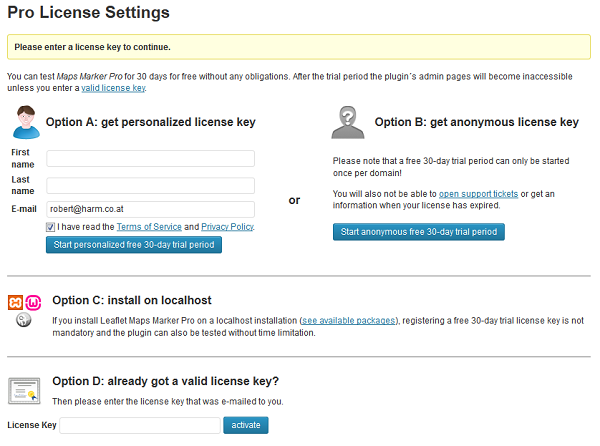
Please note an anonymous free 30-day trial period can only be started once per domain. Registering a second free license key for the same domain will result in the automatic suspension of the new license key.
Thanks to many motivated contributors, pro v1.1.1 comes with the following translation updates:
Updated translations
If you want to contribute to translations (Persian would be great 😉 ), please visit http://translate.mapsmarker.com/projects/lmm for more information – depending on how complete a translation is, you can will get
Although we tried hard, not all known issues could be fixed with this release:
Please see the roadmap for a rough schedule for planned features and please subscribe to this blog (via RSS or Email) or follow @MapsMarker on twitter if you want to stay up to date with the latest development news.
| added option to start an anonymous free 30-day-trial period | |
| Translation updates In case you want to help with translations, please visit the web-based translation plattform |
|
| updated Catalan translation thanks to Efraim Bayarri, http://replicantsfactory.com and Vicent Cubells, http://vcubells.net | |
| updated Chinese translation thanks to John Shen, http://www.synyan.net and ck | |
| updated Czech translation thanks to Viktor Kleiner and Vlad Kuzba, http://kuzbici.eu | |
| updated French translation thanks to Vincèn Pujol, http://www.skivr.com and Rodolphe Quiedeville, http://rodolphe.quiedeville.org, Fx Benard, http://wp-translator.com and cazal cédric, http://www.cedric-cazal.com | |
| updated German translation | |
| updated Romanian translation thanks to Arian, http://administrare-cantine.ro and Daniel Codrea, http://www.inadcod.com | |
| updated Spanish translation thanks to Alvaro Lara, http://www.alvarolara.com, Victor Guevara, http://1sistemas.net and Ricardo Viteri, http://www.labviteri.com | |
The easiest way to update is to use the WordPress update process: login with an user who has admin privileges, navigate to Dashboard / Updates, select plugins to update and press the button “Update Plugins”.
The pro plugin checks every 12 hours if a new version is available. You can also manually trigger the update check by going to Plugins and clicking on the link “Manually check for updates” next to “Leaflet Maps Marker Pro”: