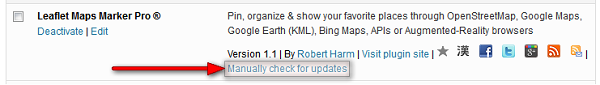v1.1.2 is a small but important bugfix release which fixes an issue that has been around for a longer time: displaying maps correctly in tabs. See below for details.
If you want to keep up to date with the latest Maps Marker development, please follow @MapsMarker on twitter, on Facebook, Google+ or subscribe to news via RSS or via RSS/email.
Now let´s get to the highlight of pro v1.1.2:
Before v1.1.2 maps were not loaded correctly in (jquery ui) tabs, the result (depending on the tab plugin used) looked like this:

It took me a while to build a fix for this. Anyway thanks to the feedback from @leafletjs and with the help of Bernd Snijders who helped me test the fix, I finally found a solution. Maps are now displaying correctly also in tabs as a result:
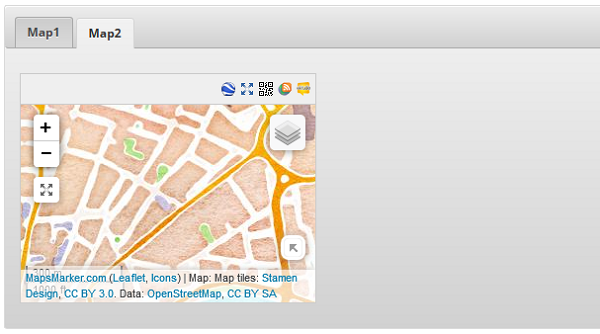
Bugfixes
Thanks to many motivated contributors, pro v1.1.2 comes with the following translation updates:
Updated translations
If you want to contribute to translations (Persian would be great 😉 ), please visit http://translate.mapsmarker.com/projects/lmm for more information.
The following issues are still open and I will do my best to fix them with the next release:
Please see the roadmap for a rough schedule for planned features and please subscribe to this blog (via RSS or Email) or follow @MapsMarker on twitter if you want to stay up to date with the latest development news.
| tweaked transparency for minimap toogle display (thx @robpvn!) | |
| maps did not load correctly in (jquery ui) tabs (thx @leafletjs!) | |
| icon upload button got broken with WordPress 3.6 | |
| undefined index messages on license activation if debug is enabled | |
| console warning message “Resource interpreted as script but transferred with MIME type text/plain.” | |
| preview of qr code image in settings was broken | |
| Translation updates In case you want to help with translations, please visit the web-based translation plattform |
|
| updated Catalan translation thanks to Efraim Bayarri, http://replicantsfactory.com and Vicent Cubells, http://vcubells.net | |
| updated Chinese translation thanks to John Shen, http://www.synyan.net and ck | |
| updated Czech translation thanks to Viktor Kleiner and Vlad Kuzba, http://kuzbici.eu | |
| updated French translation thanks to Vincèn Pujol, http://www.skivr.com and Rodolphe Quiedeville, http://rodolphe.quiedeville.org, Fx Benard, http://wp-translator.com and cazal cédric, http://www.cedric-cazal.com | |
| updated German translation | |
| updated Latvian translation thanks to Juris Orlovs, http://lbpa.lv and Eriks Remess http://geekli.st/Eriks | |
| updated Romanian translation thanks to Arian, http://administrare-cantine.ro and Daniel Codrea, http://www.inadcod.com | |
| updated Spanish translation thanks to Alvaro Lara, http://www.alvarolara.com, Victor Guevara, http://1sistemas.net and Ricardo Viteri, http://www.labviteri.com | |
| Known issues Although we tried hard, not all known issues could be fixed with this release: |
|
| Google Adsense ads are not clickable on layer maps | |
| maps break if the option worldCopyJump is set to true (false by default in settings / map defaults / interaction options) | |
The easiest way to update is to use the WordPress update process: login with an user who has admin privileges, navigate to Dashboard / Updates, select plugins to update and press the button “Update Plugins”.
The pro plugin checks every 12 hours if a new version is available. You can also manually trigger the update check by going to Plugins and clicking on the link “Manually check for updates” next to “Leaflet Maps Marker Pro”: