I am happy to announce that Waseem Senjer who has already helped me out with coding issues in the past & who has been helping customers with custom development requirements involving Maps Marker Pro is now taking a more active role in the future development – welcome to the team! We are hoping to be able to get new releases out more quickly as a result and will have more ressources to work on features that have been on the roadmap for a long time.
Maps Marker Pro v2.4 which Waseem already led as main developer, adds the often requested feature to be able to add a marker to multiple layers simultaneously – please be aware that there are some breaking changes that need to be considered if you are using the GeoJSON output of layer maps directly outside Maps Marker Pro environment. Please read the detailled changelog for more details.
An update to the latest version is – as always – highly recommended.
Let us know what you think about this new release by submitting a review or leaving a comment below!
If you want to keep up to date with the latest Maps Marker Pro development, please follow @MapsMarker on twitter (= most current updates), on Facebook, Google+ or subscribe to news via RSS or via RSS/email.
We would also like to invite you to join our affiliate program which offers commissions up to 50%. If you are interested in becoming a reseller, please visit https://www.mapsmarker.com/reseller
Now let´s get to the other highlights of pro v2.4:
You can now assign a marker to multiple layers:
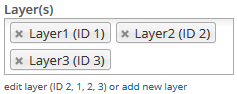
A database update will automatically be made in order to support those change – saving assigned layers as JSON encoded string in wp_leafletmapsmarker_markers instead of an integer value. Please be aware that the following APIs also have changed as result and in case you built a custom dev upon that APIs, you might need to adapt your code:
GeoJSON output for marker maps:
The output of the assigned layers for marker maps had to be changed in order to deliver a valid JSON file:
Before v2.4:
![]()
After v2.4:
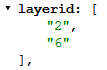
Maps Marker API:
The import/export feature now also supports adding markers to multiple layers – just add the layers you would like to assign a marker to as comma-separated values for the parameter layer in the API request (e.g. …&layer=1,2,3)
Please also be aware that the JSON which gets shown if the API request has been made, now also considers the structural changes from the GeoJSON example above.
Import/Export-feature
The import/export feature now also supports adding markers to multiple layers – just add the layers you would like to assign a marker to as comma-separated values in the column layer (e.g. 1,2,3)
As requested by some customers, v2.4 adds a new option which allows you to remove the “download GPX file” link from the GPX panel. This option is enabled by default and can be found in Settings / Map Defaults / “GPX track settings”:
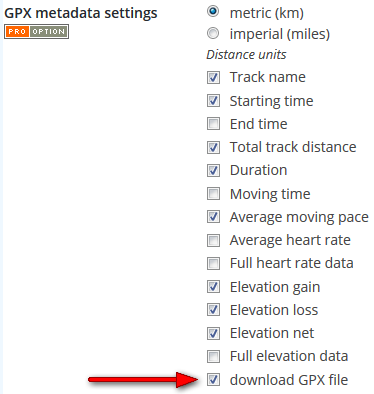
The export feature now also supports selecting markers from multiple layers:
![]()
As requested by customers using WordPress multisite, you can now select which domain you want to activate for your license key:
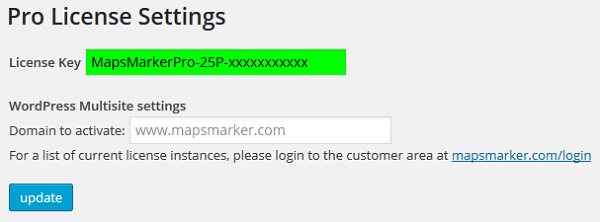
This removes the need to open a support ticket to add a custom domain to the list of valid license instances, if the WordPress sites are run on a different domain than the WordPress Multisite instance. Please also keep in mind, that after activating the custom domain, you will still need to use the “propagate license”-feature to sync the new license information with your subsites:
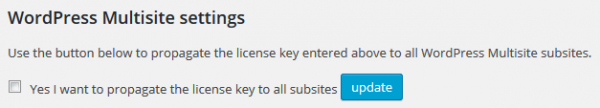
Thanks to many motivated contributors, this release includes updates to the following new translations:
In addition, also the following translations have been updated:
If you want to contribute to translations (new Hindi translators would be appreciated!), please visit https://translate.mapsmarker.com/projects/lmm for more information.
Please note that translators are also compensated for their contribution – for example if a translation is finished less than 50%, the translator receives a free 25 licenses pack worth €149 as a compensation for completing the translation to 100%.
Unfortunately there is currently one issue that cannot be resolved directly within Maps Marker Pro:
With WordPress 4.2, Emoji support was added. Unfortunately there is an open bug (details) which can result in frozen maps or crashes on Internet Explorer – so WordPress 4.2, 4.2.1 and 4.2.2 are affected. According to the related trac ticket, a fix is already available and will hopefully be deployed soon with WordPress 4.2.3 and 4.3.
As workaround until WordPress 4.2.3 or 4.3 is available you can only disable Emojis at the moment for maps to also work properly in Internet Explorer.
We am really sorry for this issue, but this is beyond our influence – we already contacted the guys & ladies at WordPress and hope that the fix for the Emoji/SVG bug will be available soon.
Please understand that we am not being able to promise any release dates for new features. The roadmap for major new features gives you an idea where Maps Marker Pro is heading – anyway we just would want to keep the flexibility to add optimizations and bugfixes with rather unplanned minor releases resulting mostly from users feedback.
Please subscribe to this blog (via RSS or Email) or follow @MapsMarker on twitter (= most current updates) if you want to stay up to date with the latest development news.
| assign markers to multiple layers (thx Waseem!) | |
| support for displaying MaqQuest basemaps via https (thx Duncan!) | |
| option to hide link “download GPX file” in GPX panel | |
| add gpx_url and gpx_panel to GeoJSON output for markers and layers | |
| option to select markers from multiple layers when exporting to XLSX/XLS/CSV/ODS | |
| compatibility check for Autoptimize plugin which can breaks maps if not properly configured | |
| multisite: option to activate license key on custom domains | |
| enhanced examples for customizing geolocation styling options (thx Bart!) | |
| Visualead API for creating QR codes now uses secure https by default | |
| distorted minimap controlbox icon if CSS box-sizing was applied to all elements by themes like enfold | |
| XML output for search results via MapsMarker API was not valid | |
| QR code cache image for layers was not deleted via API | |
| XLSX importer for marker updates: if layer set does not exist, value was set to unassigned instead of current value | |
| fix compatibility for WordPress installations using HHVM (thx Rolf!) | |
| unwanted linebreaks respectively broken shortcodes in popuptexts on layermaps (thanks CJ!) | |
| Translation updates In case you want to help with translations, please visit the web-based translation plattform |
|
| Afrikaans (af) translation thanks to Hans, http://bmarksa.org/nuus/ | |
| Arabic (ar) translation thanks to Abdelouali Benkheil, Aladdin Alhamda – http://bazarsy.com, Nedal Elghamry – http://arabhosters.com, yassin and Abdelouali Benkheil – http://www.benkh.be | |
| Finnish (fi_FI) translation thanks to Jessi Björk – @jessibjork | |
| Greek (el) translation thanks to Philios Sazeides – http://www.mapdow.com, Evangelos Athanasiadis – http://www.wpmania.gr and Vardis Vavoulakis – http://avakon.com | |
| Hebrew (he_IL) translation thanks to Alon Gilad – http://pluto2go.co.il and kobi levi | |
| Lithuanian (lt_LT) translation thanks to Donatas Liaudaitis – http://www.transleta.co.uk | |
| Thai (th) translation thanks to Makarapong Chathamma and Panupong Siriwichayakul – http://siteprogroup.com/ | |
| Uighur (ug) translation thanks to Yidayet Begzad – http://ug.wordpress.org/ | |
| updated Czech translation thanks to Viktor Kleiner and Vlad Kuzba, http://kuzbici.eu | |
| updated Galician translation thanks to Fernando Coello, http://www.indicepublicidad.com | |
| updated German translation | |
| updated Japanese translations thanks to Shu Higash | |
| updated Latvian translation thanks to Juris Orlovs, http://lbpa.lv and Eriks Remess http://geekli.st/Eriks | |
| updated Norwegian (Bokmål) translation thanks to Inge Tang, http://drommemila.no | |
| updated Romanian translation thanks to Arian, http://administrare-cantine.ro, Daniel Codrea, http://www.inadcod.com and Flo Bejgu, http://www.inboxtranslation.com | |
| updated Russian translation thanks to Ekaterina Golubina (supported by Teplitsa of Social Technologies – http://te-st.ru) and Vyacheslav Strenadko, http://poi-gorod.ru | |
| updated Spanish translation thanks to David Ramírez, http://www.hiperterminal.com, Alvaro Lara, http://www.alvarolara.com, Victor Guevara, http://1sistemas.net, Ricardo Viteri, http://www.labviteri.com and Juan Valdes | |
| updated Spanish/Mexico translation thanks to Victor Guevera, http://1sistemas.net and Eze Lazcano | |
| updated Swedish translation thanks to Olof Odier http://www.historiskastadsvandringar.se, Tedy Warsitha http://codeorig.in/, Dan Paulsson http://www.paulsson.eu, Elger Lindgren, http://20x.se and Anton Andreasson, http://andreasson.org/ | |
| Known issues | |
| Internet Explorer can crash with WordPress 4.2 to 4.2.2 due to Emoji conflict (details) – planned to be fixed with WordPress 4.2.3 & 4.3, workaround until WordPress 4.2.3 & 4.3 is available: disable Emojis | |
How to download / update
The easiest way to update is to use the WordPress update process: login with an user who has admin privileges, navigate to Dashboard / Updates, select plugins to update and press the button “Update Plugins”. The pro plugin checks every 12 hours if a new version is available. You can also manually trigger the update check by going to Plugins and clicking on the link “Manually check for updates” next to “Maps Marker Pro”:
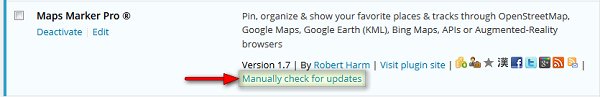
If you do not see the link “Check for updates” and are using a version below 1.7, please update manually once by downloading the current package from https://www.mapsmarker.com/download-pro and overwritting the existing plugin files on your server via FTP. This might be needed on several hosts, which use outdated SSL libraries, which prevent Maps Marker Pro from making a secure connection to retrieve the update package from mapsmarker.com. Pro v1.7 includes a workaround for those kind of servers and the following updates should work again as usual. If you are affected and need help, please open a support ticket.
How to verify the integrity of the plugin package
SHA-256 hash value:
de88406fe2822dea7921f5946b6b51f0ce10d7cdff113010c0fb79aed20b9f24
Click here for a tutorial on how to verify the integrity of the plugin package (recommended if the plugin package for a new installation was not downloaded from https://www.mapsmarker.com – verification is not needed though if the automatic update process is used)
No additional action on plugin update required.