As v2.7.1 brought you a bunch of new features, v2.8 focuses on improvements “under the hood”. Due to feedback from the support forum, I could also find and fix some bugs which mostly affected the handling and usability of the plugin on the admin side. I also started to refactor the code for the plugin with the aim to make it more module and thus extensible (in order to be able to integrate new features more easily 😉 ).
Here´s what´s new in detail:
added dynamic changelog to show all changes since your last plugin update
With v2.1 I added a infobox which showed the changelog of the current version after an update of Leaflet Maps Marker to a new version. What has always annoyed me was the fact that if you for example upgraded from v2.5 to v2.8, you didn´t see the changes for v2.6 and v2.7.
This has now changed: I added a dynamic changelog which shows you all changes since your last plugin update. As this can be quite long, I implemented this as iframe with scrollbars:
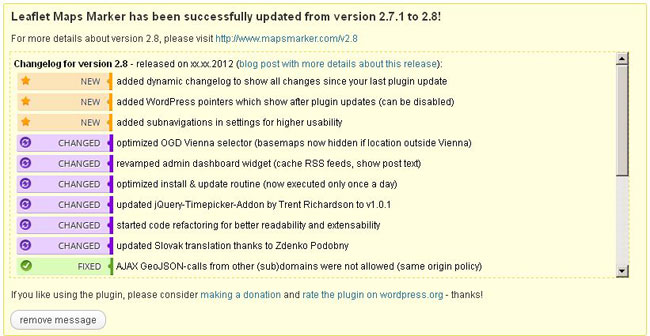
I think documentation of changes is an important part and hope, that this will help you utilize the full potential of my plugin 🙂
added WordPress pointers which show after plugin updates
As many plugin updates happen as bulk action via Dashboard / Updates, some users might not notice that a new version of Leaflet Maps Marker has been installed and thus don´t know about new & exciting features 😉
This was the reason why I added info pointers which inform you that an update was installed and points you to the changelog or the corresponding blog post:

This pointer is shown to all users who see the “Leaflet Maps Marker” entry in their menu. In case you don´t want this pointer to show up, you can disable this feature via Settings / Misc / General:
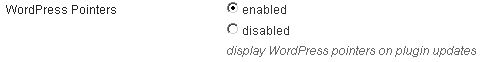
added subnavigations in settings for higher usability
Leaflet Maps Marker settings menu currently offers 434(!) options which you can change as you like. Actually I wanted to revamp the settings page to make it more flexible for adding new options and also more usable. This didn´t make it into v2.8 but will be the main development focus for v2.9.
Nethertheless, I added internal navigation links for each tab and a “scroll-to-top” link after ech section – which will hopefully make it easier for you to navigate through the settings:
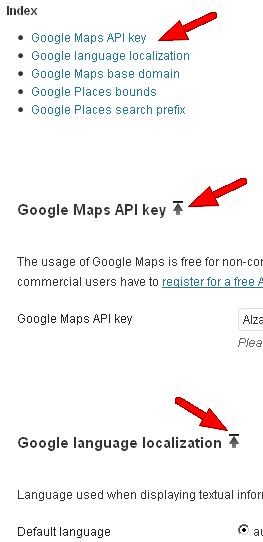
optimized OGD Vienna selector (basemaps now hidden if location outside Vienna)
The main idea of the Leaflet Maps Marker plugin was once to provide a plugin which could be used to display the basemaps which were made available through the Open Data initiative of the City of Vienna (http://data.wien.gv.at). This is also why the subtitle of the plugin is “OGD Wien – Meine Platzl im Grätzl”-Edition, which means “OGD Vienna – my locations in my area”-edition (in case you don´t understand Viennese slang 😉 )
Leaflet Maps Marker also has a feature called “OGD Vienna selector” which sets the basemap to “OGD Vienna basemap” if the location is within the boundaries of Vienna.
As the plugin has been download more than 20.000 times throughout the whole world only 8 months after its initial release, this feature is of course not as important anymore as it was at the beginning.
This is why with v2.8 I made some changes to the “OGD Vienna selector”: even if the checkbox for OGD Vienna basemaps under Settings / Basemaps / “Available basemaps in control box” is checked – those basemaps will now only be shown in the layer control box if the location is within Vienna. It wouldn´t make sense to show them for locations outside of Vienna anyway as users would only see a white map.
revamped admin dashboard widget (cache RSS feeds, show post text)
With v2.8 I also revamped the admin dashboard widget which shows the last 5 created markers and blog posts from mapsmarker.com (can be turned off via widget settings): now the feed for blog posts from mapsmarker.com gets cached in the plugins icons directory resulting in a more performant load of the dashboard widget:
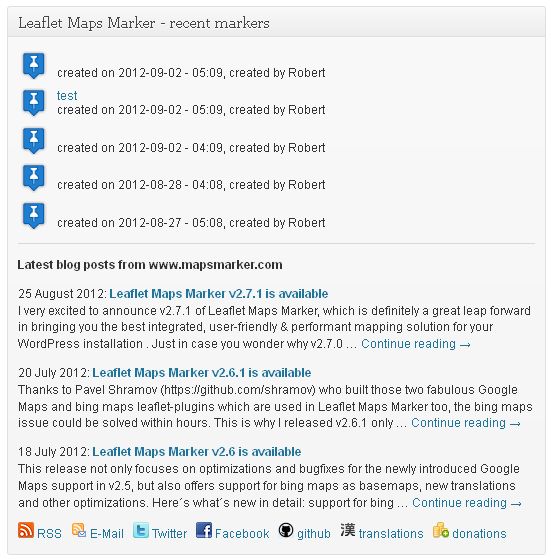
Translations updates
Thanks to many motivated contributors, v2.8 comes with the following translation updates:
Updated translations
If you want to contribute to translations, please visit http://translate.mapsmarker.com/projects/lmm for more information.
Other small changes/optimizations
Bugfixes
Full changelog (show previous changelogs)
Please let me what you think of this new release. If you have any issues, please see this page on how to get support. If an important feature is missing, please add your feature requests on Github. I am also looking for more translations – if you would like to contribute a new one, please visit this page for more information.