Actually I planned to release v3.6 together with the pro edition of my plugin v1.0 which I am currently working on. Anyway as I am a bit behind schedule for pro version (as I try to keep quality high) and as I could finish some exciting new features and optimizations, I decided to make a quick 3.5.3 release so that the changelog for v3.6 and pro v1.0 doesn´t get too long ;-).
If you want to keep up to date with the latest Maps Marker development, please follow @MapsMarker on twitter, on Facebook, Google+ or subscribe to news via RSS or via RSS/email. A preview of already finished pro features can be found here.
One personal request: as WordPress added a new review feature for plugins hosted on wordpress.org, I kindly invite you to leave your opinion about my plugin at http://wordpress.org/support/view/plugin-reviews/leaflet-maps-marker.
And now let´s get into the highlights of v3.5.3:
drastically reduced PHP memory usage on admin pages
With the help of Yakir Sitbon (www.yakirs.net) I could finally find a solution for a backend issue which has been bothering me for a long while: as the amount of available options on my settings page is quite huge, the PHP memory usage was also very high. Now I finally found a way to load the settings class only when it is needed on backend too (frontend optimization has already been added with v3.5.1).
This results in about 8MB less PHP memory usage on all backend pages (except on my plugin settings page of course 🙂 )
automatic redirect to maps after saving and editor switch for enhanced usability
Thanks to Pat I also optimized the handling of marker and layer maps in the backend: after saving a map or switching the editor (simple/advanced), you are now getting redirected to the page you were viewing before.
duplicate save buttons on top of edit pages for enhanced usability
Another idea Pat brought up was to add an additional update button on top of marker and layer maps in backend: this reduces the need to scroll down to save if you only want to change the title for example.
On layer maps, the button “add new marker to layer” was also added on top of the page – I hope that this will make the concept of marker/layer maps for new users clearer:
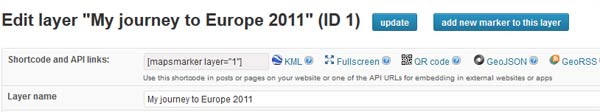
fixed WMS layer “public toilets in Vienna”
The city of Vienna, which is offering lots of their data as opendata at http://data.wien.gv.at changed the ID of their public toilets WMS layer which I use as default in my plugin to demonstrate WMS capabilities. I didn´t overwrite this setting for existing users (as customizations would also be lost then) – so if this WMS layer is not working on your installation, please navigate to Settings / WMS / WMS layer 1 settings and change “Layers” from OEFFWCOGD to WCANLAGEOGD.
Other changes/optimizations
Bugfixes
Translations updates
Thanks to many motivated contributors, v3.5.3 comes with the following translation updates:
New translations
Updated translations
If you want to contribute to translations (Persian would be great 😉 ), please visit http://translate.mapsmarker.com/projects/lmm for more information.
Outlook – my plans for the next release
I am still working on the pro version which is planned to be released before summer. Please subscribe to this blog (via RSS or Email) or follow @MapsMarker on twitter if you want to stay up to date. See these posts for previews of features already finished.
Full changelog (show previous changelogs)
| Chinese (zh_TW) translation thanks to jamesho Ho, http://outdooraccident.org | |
| Romanian (ro_RO) translation thanks to Daniel Codrea, http://www.inadcod.com | |
| automatic redirect to maps after saving and editor switch for enhanced usability (thx Pat!) | |
| duplicate save buttons on top of edit pages for enhanced usability (thx Pat!) | |
| Compatibility check for Daily Stat plugin (which is causing settings page to break) | |
| drastically reduced php memory usage on admin pages (about 8MB on average) | |
| compatibility check for Lazy Load plugin now only shows warning if javascript inclusion is set to header or WordPress <3.3 is used | |
| fixed WMS layer “public toilets in Vienna” (only for new installs – change name to WCANLAGEOGD on existing installations manually or reset settings) | |
| warning message on login screen with debug enabled when custom plugin translation was set | |
| update pointer was broken if translations with apostrophes were loaded (thx joke2k!) | |
| PHP warning message for maps added directly via shortcode ($address is undefined) | |
| KML validation issues (thanks braindeadave!) | |
| updated Bengali translation thanks to Nur Hasan, http://www.answersbd.com | |
| updated Italian translation thanks to Luca Barbetti, http://twitter.com/okibone | |
| updated Polish translation thanks to Tomasz Rudnicki, http://www.kochambieszczady.pl | |
| updated Catalan translation thanks to Efraim Bayarri, http://replicantsfactory.com and Vicent Cubells, http://vcubells.net | |
| updated German translation |
How to download / update
You can download the latest version here. The easiest way to update is to use the WordPress update process: login with an user who has admin privileges, navigate to Dashboard / Updates, select plugins to update and press the button “Update Plugins”. Alternatively you can also download the current version here, unzip the package and overwrite the plugin´s files on your webserver.