v3.8.7 is mainly a compatiblity and security related release, as it fixes issues with WordPress 3.9 which is going to be released soon. It also includes improvements based on the second security audit by the City of Vienna.
Nevertheless also lots of under-the-hood-improvements have been made, which make it easier especially for developers to utilitze the Leaflet API for specific maps or to more easily add custom styles. Please see below for more details.
For even more features and optimizations (see the comparision page), please use the integrated pro upgrader to start a free 30-day-trial of Maps Marker Pro.
Pro v1.5.8 has also been released today with the following highlights:
Let me know what you think about this new release by submitting a review!
If you want to keep up to date with the latest Maps Marker development, please follow @MapsMarker on twitter (= most current updates), on Facebook, Google+ or subscribe to news via RSS or via RSS/email.
I would also like to invite you to join our affiliate program which offers commissions up to 50%.
Now lets get to the highlights of free v3.8.7:
As the City of Vienna is planning to offer the usage of Maps Marker Pro to their customers, they carried out a comprehensive security audit. Some of the discovered (potential) vulnerabilities also affected Leaflet Maps Marker and were also addressed and fixed with this issue. Therefore an update to v3.8.7 is – as always – recommended.
The option “maximum width for images in popups” found in Settings / Map Defaults / “Default values for marker popups” has been replaced with the more flexible option “CSS for images in popups”:
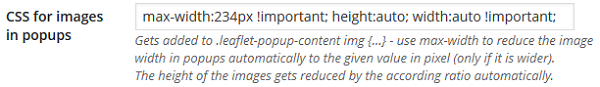
Please note that your action is needed here if you changed the maximum width for images in popups! Just change max-width:234px !important; to the value of “maximum width for images in popups” you had before.
Thanks to feedback from Sascha, Maps Marker Pro now uses persistent javascript variable names instead of random numbers on frontend (identified by ID), e.g. markermap_4 or layermap_1 instead of lmm_map_2a0552a5.
This change allows you to utilize the Leaflet API from outside the plugin. Below an example javascript code (which must be added to the footer of your theme) for changing the zoom level of marker map ID 4 to 21:
<script type=”text/javascript”>
markermap_4.setZoom(21);
</script>
Each map now also has new CSS classes which allows more precise styling:
This release also adds a warning popup if you try to leave a marker or layer page on backend or the settings page with unsaved changes as you know this from editing posts or pages. Below an example for a site with German as locale:
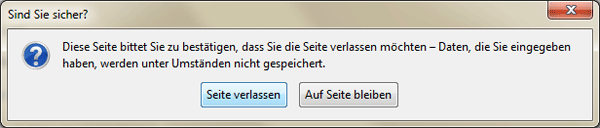
Thanks to many motivated contributors, this release comes with the following updated translations:
If you want to contribute to translations (new Hindi translators would be appreciated!), please visit https://translate.mapsmarker.com/projects/lmm for more information. Please note that translators are also compensated for their contribution – for example if a translation is finished less than 50%, the translator gets a free 25 licenses pack worth €149 as a compensation for completing the translation to 100%.
Please see the roadmap for a rough schedule for planned features of the pro version and please subscribe to this blog (via RSS or Email) or follow @MapsMarker on twitter (= most current updates) if you want to stay up to date with the latest development news.
| Maps Marker Pro licenses now available with prices starting from €15 | |
| allow admins to change createdby and createdon information for marker and layer maps | |
| optimized live preview of popup content on marker edit page (now also showing current address for directions link) | |
| map moves back to initial position after popup is closed | |
| option to add markernames to popups automatically (default = false) | |
| add css classes markermap/layermap and marker-ID/layer-ID to each map div for better custom styling | |
| display an alert for unsaved changes before leaving marker/layer edit or settings pages | |
| added support for gif and jpg marker icons | |
| replaced option “maximum width for images in popups” with option “CSS for images in popups” (action is needed if you changed maximum width for images in popups!) | |
| switch to persistent javascript variable names instead of random numbers on frontend (thx Sascha!) | |
| remove support for Cloudmade basemaps as free tile service is discontinued (->changing basemap to OSM for maps using Cloudmade) | |
| increased minimum required WordPress version from 3.0 to 3.3 (upgrade to latest version 3.8.1 is advised anyway) | |
| layer center pin on backend now always stays on top of markers and is now a bit transparent (thx Sascha!) | |
| removed option “extra CSS for table cells” for list of markers | |
| optimized backend loadtimes on marker+layer updates (not loading plugin header twice anymore; next: AJAX 😉 | |
| use WordPress HTTP API instead of cURL() for custom marker icons and shadow check | |
| Maps Marker API: validity check for post requests for createdon/updatedon parameter failed (thx Sascha!) | |
| added clear:both; to directions link in popup text to fix display of floating images (thx Sascha!) | |
| link to directions settings in marker popup texts on marker edit pages was broken (visible on advanced editor only) | |
| potential cross site scripting issues (mostly exploitable by admin users only) | |
| wpdb::prepare() warning message on Wikitude API output for layer maps | |
| visual tinyMCE editor was broken on marker edit and tools pages since WordPress 3.9-alpha | |
| escaping of input values with mysql_real_escape_string() was broken since WordPress 3.9-alpha (now replaced with esc_sql()) | |
| Translation updates In case you want to help with translations, please visit the web-based translation plattform |
|
| updated Dutch translation thanks to Patrick Ruers, http://www.stationskwartiersittard.nl | |
| updated German translation | |
| updated Latvian translation thanks to Juris Orlovs, http://lbpa.lv and Eriks Remess http://geekli.st/Eriks | |
| updated Romanian translation thanks to Arian, http://administrare-cantine.ro and Daniel Codrea, http://www.inadcod.com | |
| updated Spanish translation thanks to Alvaro Lara, http://www.alvarolara.com, Victor Guevara, http://1sistemas.net and Ricardo Viteri, http://www.labviteri.com | |
| updated Swedish translation thanks to Olof Odier http://www.historiskastadsvandringar.se, Tedy Warsitha http://codeorig.in/, Dan Paulsson http://www.paulsson.eu and Elger Lindgren, http://20x.se | |
The easiest way to update is to use the WordPress update process: login with an user who has admin privileges, navigate to Dashboard / Updates, select plugins to update and press the button “Update Plugins”. Alternatively you can also download the current version here, unzip the package and overwrite the plugin´s files on your webserver.