Maps Marker Pro v4.20 has just been released – later than announced, as good things need time :-). This release includes lots of with a several new features, library updates, optimizations, performance improvements and bug fixes – in some cases based on your feedback, thanks a lot!
For details and other highlights about this release please see below. An updated to the latest version is – as always – highly recommended. If you access to updates and support has expired, please click here for more information on how to optionally renew your access.
Maps Marker Pro allows you to easily perform bulk updates on markers by using the integrated import/export feature, which now has been completely rewritten with v4.20 with the following benefits:
The location finder has also been improved. You will find a new “zoom” option on the map edit page (with “advanced settings” enabled).
This feature is disabled by default. If you set a zoom level here, the map will zoom to this level when you look up a location without choosing a maximum distance.
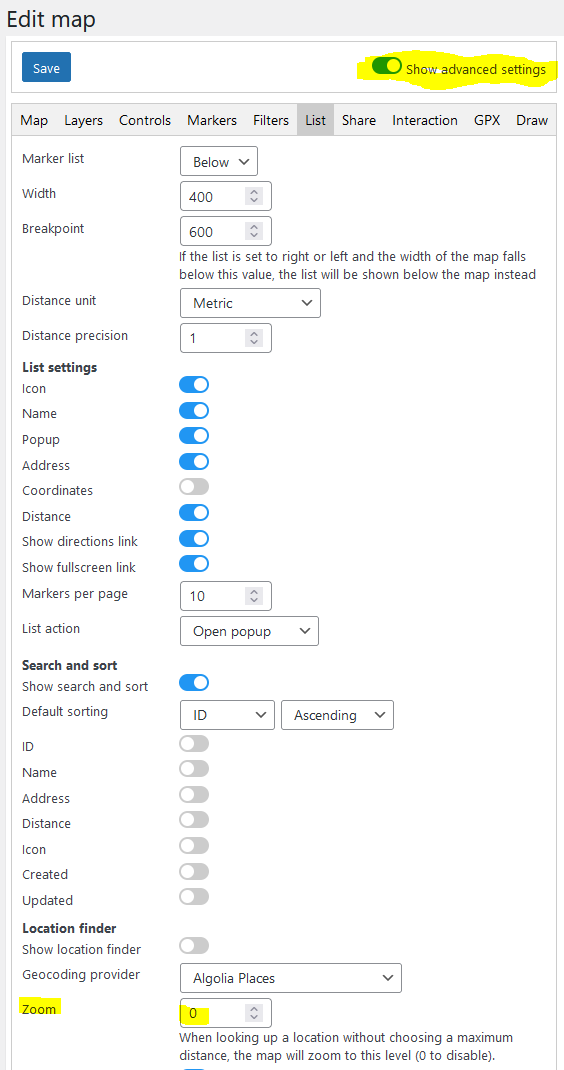
On the tools page we enhanced the integrated plugin health check. Now also a check is performed if your AJAX endpoint (admin-ajax.php) works without any issues (as this is an issue raised often in support tickets). If you see an X here, please check if e.g. some security plugins or firewalls prevent access to /wp-admin/admin-ajax.php. Please note that this endpoint is not only needed by Maps Marker Pro but also for WordPress in general.
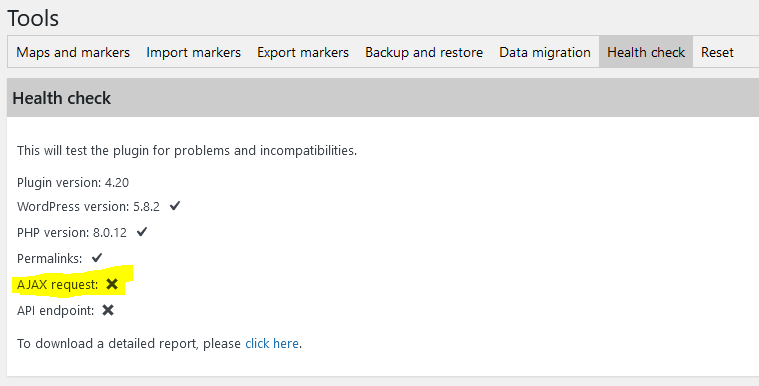
In addition, the result of the health check is now also shown on the Maps Marker Pro admin dashboard widget on the general WordPress dashboard:
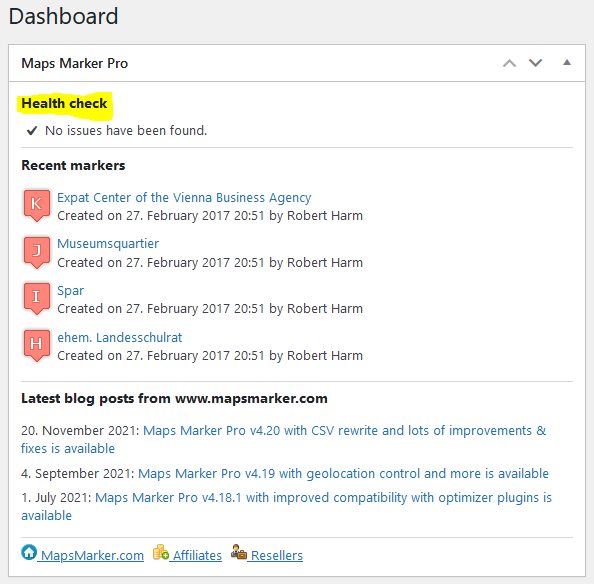
With v4.19 we added a geocoding control, which optionally can be added to your maps. With v4.20 we now also added an option to show a marker when zooming to the found location:
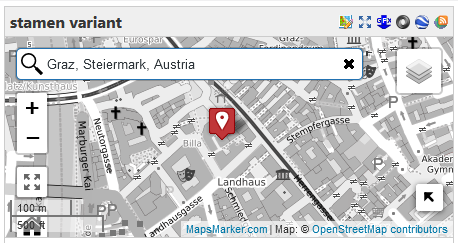
This marker is disabled by default and can be enabled and customized on the map edit page, tab “Controls” (with “advanced settings” enabled):
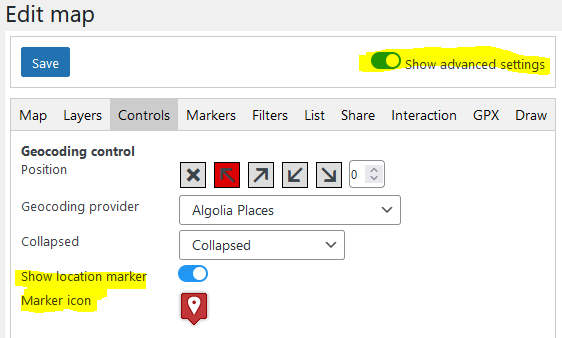
Please see the Shortcode API reference for details.
The clustering feature has also been enhanced with this release: you can now enable the option to spiderify markers in a cluster on every zoom, instead of just on higher zoomlevels. You find this new option on the map edit page, Tab “Markers” (with “advanced settings” enabled):
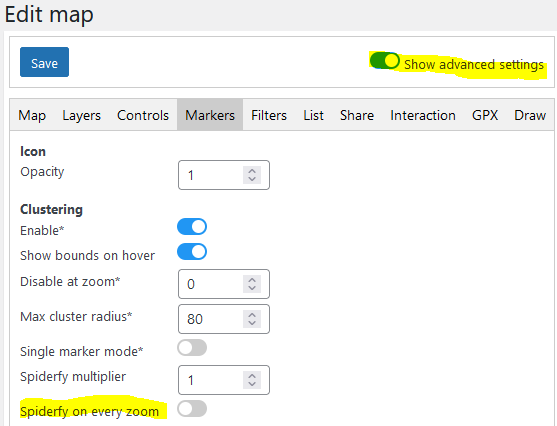
Thanks to 210+ translators this release also includes 16 updated translations, see full changelog for details.
If you want to contribute to translations (in exchange for free licenses), please visit https://www.mapsmarker.com/glotpress/projects/mmp/ for more information.
Changelog for version 4.20 - released on 20.11.2021 (release notes)
 | add zoom option to location finder | |
 | add marker shorthand for custom shortcode | |
 | add geocoding cache | |
 | add option to show marker to geocoding control | |
 | add AJAX test to health check | |
 | add option to limit countries to LocationIQ geocoding settings | |
 | add option spiderfyOnEveryZoom to marker clustering | |
 | rewrite CSV import | |
 | use GeoJSON for marker data | |
 | optimize dashboard widget and add health check | |
 | use marker zoom level when highlighting a marker | |
 | load map at highlight position instead of panning to it | |
 | optimize backend drawing logic | |
 | disable TinyMCE button in Gravity Forms if no-conflict mode is active | |
 | remove whitelabel backend option | |
 | only show dashboard widget to admins | |
 | only load dashboard widget data when visible | |
 | remove widget settings from database when uninstalling | |
 | only show admin notices and compatibility issues to admins | |
 | visually hide features from users with insufficient capabilities instead of showing an error when using them | |
 | unify AJAX responses | |
 | add missing error messages for file downloads | |
 | update Chart.js to 3.6.0 | |
 | update ESRI to 3.0.3 | |
 | update Leaflet.markercluster to 1.5.3 | |
 | update Leaflet-Geoman to 2.11.2 | |
 | update Leaflet.GestureHandling to 1.2.2 | |
 | update leaflet-locatecontrol to 0.74.1 | |
 | use correct descriptions and reference links for geocoding language/country settings | |
 | fix popup not opening when broken img tag without src attribute is used | |
 | fix chart locator being on the wrong map when showing multiple maps | |
 | fix plugin cleanup cron | |
 | fix error on tools page when using PHP 8 without libintl | |
 | escape marker name input value on edit marker page | |
 | fix ´updated on´ value not being applied correctly to new maps and marker | |
 | fix translation strings not being registered in default language in some cases | |
 | fix logic error when listing available icons | |
 | AJAX security hardening | |
 | updated Chinese translation thanks to John Shen and ck | → contribute |
 | updated Danish translation thanks to Mark Aabo Pedersen, Mads Dyrmann Larsen and Peter Erfurt | → contribute |
 | updated Dutch translation thanks to Ronald Smeets, Marijke Metz, Patrick Ruers, Fokko van der Leest and Hans Temming | → contribute |
 | updated German translation by Maps Marker Pro team and Daniel Luttermann | → contribute |
 | updated Finnish translation thanks to Jessi Björk | → contribute |
 | updated French translation thanks to Vincèn Pujol, Rodolphe Quiedeville, Fx Benard, Cazal Cédric, Fabian Hurelle and Thomas Guignard | → contribute |
 | updated Italian translation thanks to Luca Barbetti and Angelo Giammarresi | → contribute |
 | updated Japanese translations thanks to Shu Higash and Taisuke Shimamoto | → contribute |
 | updated Lithuanian translation thanks to Donatas Liaudaitis and Donatas Liaudaitis | → contribute |
 | updated Polish translation thanks to Pawel Wyszyński, Tomasz Rudnicki, Robert Pawlak, Daniel and Paul Dworniak | → contribute |
 | updated Russian translation thanks to Ekaterina Golubina (supported by Teplitsa of Social Technologies - http://te-st.ru) and Vyacheslav Strenadko, http://slavblog.ru | → contribute |
 | updated Slovak translation thanks to Zdenko Podobny | → contribute |
 | updated Slovenian translation thanks to Igor Čabrian | → contribute |
 | updated Spanish translation thanks to David Ramírez, Alvaro Lara, Victor Guevara, Ricardo Viteri, Juan Valdes & Marta Espinalt and Fernando Coello | → contribute |
 | updated Swedish translation thanks to Olof Odier, Tedy Warsitha, Dan Paulsson, Elger Lindgren, Anton Andreasson and Tony Lygnersjö | → contribute |
 | updated Turkish translation thanks to Emre Erkan, Mahir Tosun and Cagatay Demir | → contribute |
If you experience any issues, please search our knowledge base or submit a helpdesk ticket.
Happy mapping!

The recommended way to update is to use the WordPress update process: login with an user who has admin privileges, navigate to Dashboard / Updates, select plugins to update and press the button “Update Plugins”. The pro plugin checks every 24 hours if a new version is available. You can also manually trigger the update check by going to Plugins and clicking on the link “Check for updates” next to “Maps Marker Pro”.
If there is an update available, please start the update by clicking the link “update now”.
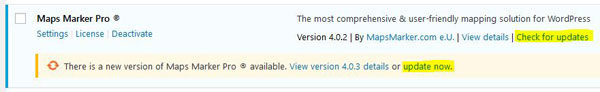
If you try to update from v3.1.1 or lower, please see this user guide in our knowledge base for installation instruction and a migration tutorial.
No additional changes needed (as there was no beta release for this release).
No additional actions are required for Database API users when updating to this version.
For directly downloading and installing the Maps Marker Pro as zip file, please click here.
For the SHA-256 hash value and the number of files for this release please check the following file: https://www.mapsmarker.com/SHA256SUMS.txt
This file is digitally signed with our PGP key, key signature file available at https://www.mapsmarker.com/SHA256SUMS.txt.sig
Click here for a tutorial on how to verify the integrity of the plugin package (recommended if the plugin package for a new installation was not downloaded from https://www.mapsmarker.com – verification is not needed though if the automatic update process is used).
Let us know what you think about this new release by submitting a review or leaving a comment below!
If you want to keep up to date with the latest Maps Marker Pro development, please follow @MapsMarker on twitter (= most current updates) or on Facebook, subscribe to news via RSS or via RSS/email.
We would also like to invite you to join our affiliate program which offers commissions up to 50%. If you are interested in becoming a reseller, please visit https://www.mapsmarker.com/reseller