After nearly 3 months again of intensive developement, we are happy to announce the availability of Maps Marker Pro v4.22 – our 100th release since Maps Marker Pro v1.0 🙂

This release enhances the filter logic, improves map loading and error reporting as well as adding geositemap integartion for the popular RankMath SEO plugin.
For details and other highlights about this release please see below.
An updated to the latest version is – as always – highly recommended. If you access to updates and support has expired, please click here for more information on how to optionally renew your access. Although your license key never expires, unless you renew your access to updates and support, you will not be able to get plugin updates including new features, optimizations, bug and security fixes, translations updates as well as access to our helpdesk with dedicated 1:1 support. Therefore we always recommend updating to the latest version of Maps Marker Pro.
Filters can be used in Maps Marker Pro to categorize markers in groups and allow users to toggle its visibile. See related tutorial for details.
With v4.22 we added an new option, which can be accessed by toogle “Show advanced settings” which allows you to switch the logic for displaying markers from different filters from OR (=default) to AND:
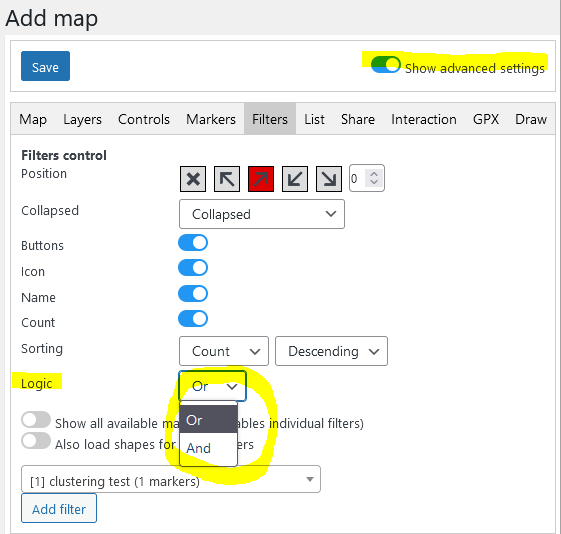
If this setting is set to AND, only markers are visible, which are in all check filter entries – in the following example, only markers are shown which are assigned to the map schools AND hospitals:
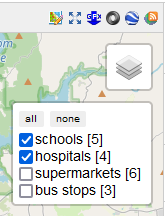
With v4.22 we also enhanced the list view: if “Show advanced settings” is enabled, you will see new options related to showing a date in the list of markers:
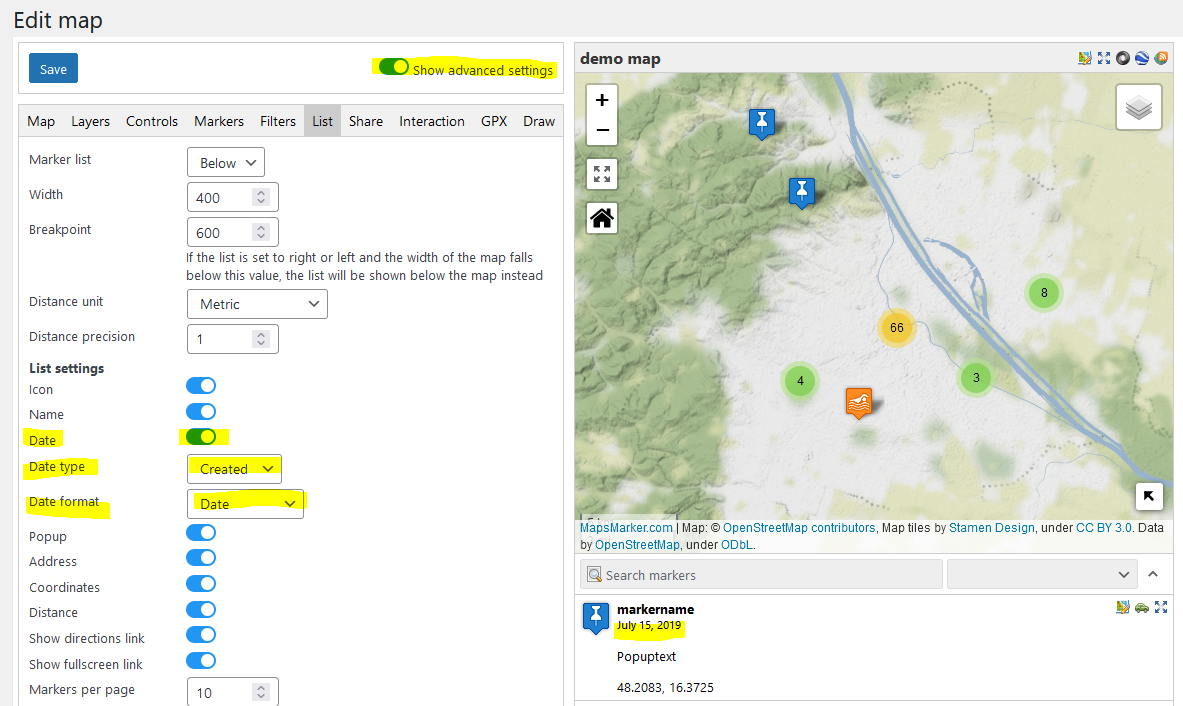
After enabling the option “Date” you can choose between “updated” and “created” as date type and “Date”, “Time” or “Date/Time” as Date format. The actual date is then displayed in the list of markers below the marker name.
Due to user requests, we also added geositemap integration support for the popular SEO plugin RankMath SEO. If you are using this plugin, the geositemap for your site (with links to KML versions of your maps) gets automatically added to your sitemap.
If you want to disable this integration, please head to Settings / Misc / Sitemaps and disable the related setting:
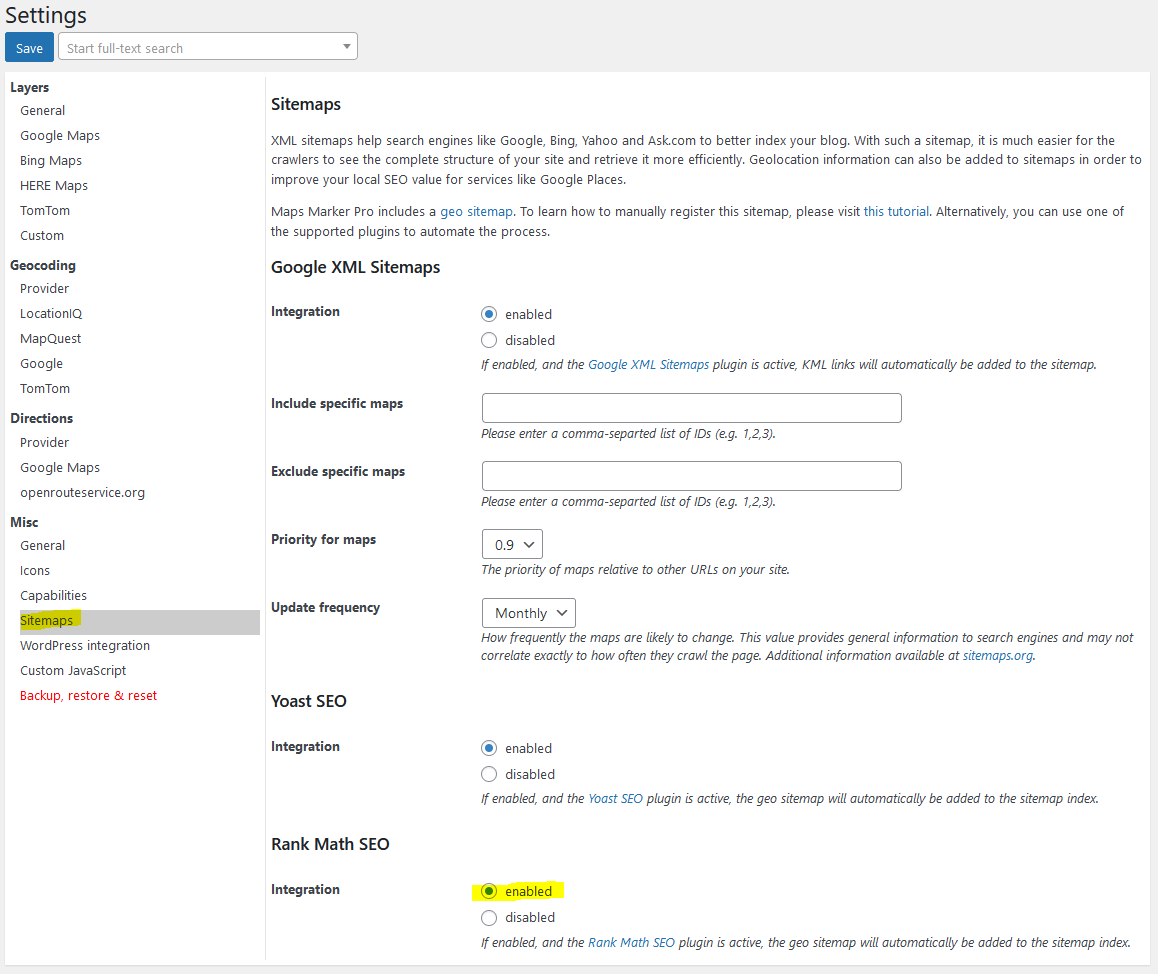
The map loading logic has been improved with v4.22, resulting in faster execution time.
We also added an advanced error handling/reporting for admins only, which will display additional infos instead of a broken map in case on errors, helping them to fix the issue by themselves:
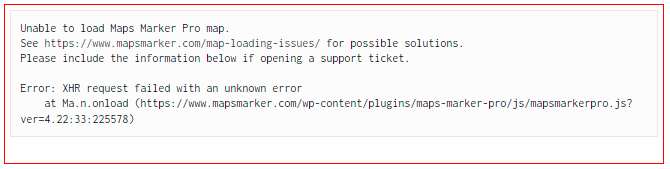
Thanks to 210+ translators this release also includes 16 updated translations, see full changelog for details.
If you want to contribute to translations (in exchange for free licenses), please visit https://www.mapsmarker.com/glotpress/projects/mmp/ for more information.
Changelog for version 4.22 - released on 19.08.2022 (release notes)
 | add option to change filter logic from "or" to "and" | |
 | add option to show date in list of markers | |
 | add Rank Math SEO sitemap integration | |
 | add option to disable gzip compression | |
 | improve map loading logic and error handling/reporting | |
 | improve map filter logic | |
 | update date-fns to 2.29.1 | |
 | update Chart.js to 3.9.1 | |
 | fix deleting multiple shapes at once on draw tab not working | |
 | fix boken geositemap integration in newer versions of XML Sitemaps plugin | |
 | updated German translation by Maps Marker Pro team and Daniel Luttermann | → contribute |
 | updated Japanese translations thanks to Shu Higash and Taisuke Shimamoto | → contribute |
If you experience any issues, please search our knowledge base or submit a helpdesk ticket.
Happy mapping!

The recommended way to update is to use the WordPress update process: login with an user who has admin privileges, navigate to Dashboard / Updates, select plugins to update and press the button “Update Plugins”. The pro plugin checks every 24 hours if a new version is available. You can also manually trigger the update check by going to Plugins and clicking on the link “Check for updates” next to “Maps Marker Pro”.
If there is an update available, please start the update by clicking the link “update now”.
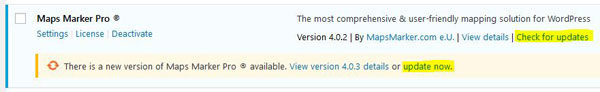
If you try to update from v3.1.1 or lower, please see this user guide in our knowledge base for installation instruction and a migration tutorial.
No additional changes needed (as there was no beta release for this release).
No additional actions are required for Database API users when updating to this version.
For directly downloading and installing the Maps Marker Pro as zip file, please click here.
For the SHA-256 hash value and the number of files for this release please check the following file: https://www.mapsmarker.com/SHA256SUMS.txt
This file is digitally signed with our PGP key, key signature file available at https://www.mapsmarker.com/SHA256SUMS.txt.sig
Click here for a tutorial on how to verify the integrity of the plugin package (recommended if the plugin package for a new installation was not downloaded from https://www.mapsmarker.com – verification is not needed though if the automatic update process is used).
Let us know what you think about this new release by submitting a review or leaving a comment below!
If you want to keep up to date with the latest Maps Marker Pro development, please subscribe to news via RSS or to our email newsletter or follow @MapsMarker on twitter or on Facebook.
We would also like to invite you to join our affiliate program which offers commissions up to 50%. If you are interested in becoming a reseller, please visit https://www.mapsmarker.com/reseller