With v4.3.1 we fixed a bug with WPML/polylang translation which prevented popuptexts from being translated. Additionally we also updated 3rd party libraries used like leaflet.js, the enigine of our plugin, for some minor bugfixes and optimizations.
An update to the latest version is – as always – highly recommended.
Changelog for version 4.3.1 - released on 16.05.2019 (release notes)
 | update to leaflet 1.5.1 (changelog) | |
 | update leaflet-locatecontrol from v0.63 to v0.67 (adds support for displaying compass marker) | |
 | updated Select2 addon from v4.0.4 to v4.0.7 (bugfix release, release notes) | |
 | WPML/polylang issue - use correct name when retrieving popup translations | |
 | updated Russian translation thanks to Ekaterina Golubina (supported by Teplitsa of Social Technologies - http://te-st.ru) and Vyacheslav Strenadko, http://slavblog.ru | → contribute |
 | updated Slovenian translation thanks to Igor Čabrian | → contribute |
If you experience any issues, please search our knowledge base or submit a helpdesk ticket.
Happy mapping!
The recommended way to update is to use the WordPress update process: login with an user who has admin privileges, navigate to Dashboard / Updates, select plugins to update and press the button “Update Plugins”. The pro plugin checks every 24 hours if a new version is available. You can also manually trigger the update check by going to Plugins and clicking on the link “Check for updates” next to “Maps Marker Pro”.
If there is an update available, please start the update by clicking the link “update now”.
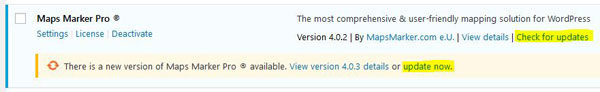
If you try to update from v3.1.1 or lower, please see this user guide in our knowledge base for installation instruction and a migration tutorial.
No additional actions are required for beta testers when updating to this version.
This release includes no changes to the database tables, so there are no required updates for Database API users.
For directly downloading and installing the Maps Marker Pro as zip file, please click here.
For the SHA-256 hash value and the number of files for this release please check the following file: https://www.mapsmarker.com/SHA256SUMS.txt
This file is digitally signed with our PGP key, key signature file available at https://www.mapsmarker.com/SHA256SUMS.txt.sig
Click here for a tutorial on how to verify the integrity of the plugin package (recommended if the plugin package for a new installation was not downloaded from https://www.mapsmarker.com – verification is not needed though if the automatic update process is used).
Let us know what you think about this new release by submitting a review or leaving a comment below!
If you want to keep up to date with the latest Maps Marker Pro development, please follow @MapsMarker on twitter (= most current updates) or on Facebook, subscribe to news via RSS or via RSS/email.
We would also like to invite you to join our affiliate program which offers commissions up to 50%. If you are interested in becoming a reseller, please visit https://www.mapsmarker.com/resellervv